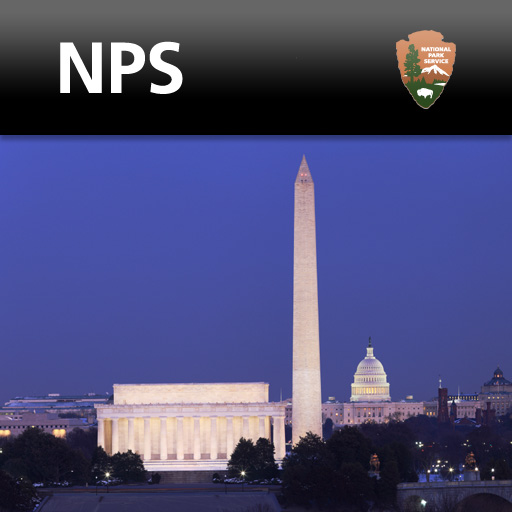NMAAHC Mobile Stories
Play on PC with BlueStacks – the Android Gaming Platform, trusted by 500M+ gamers.
Page Modified on: July 12, 2017
Play NMAAHC Mobile Stories on PC
With NMAAHC mobile you can
- Search for key objects from our collection featured in the app and found throughout the museum
- Explore stories from our inaugural exhibitions that explore how American values like resiliency, optimism, and spirituality are reflected in African American history and culture
- Watch videos and experience augmented reality features to enhance your museum experience
- Connect with social media to share your museum experience and favorite stories from the app
- See reactions to stories from other users of the app and share with us yours
- Explore all 8 levels of the museum with our zoomable floor-by-floor maps
- Plan your museum visit with information about upcoming special events, our award-winning cafe, and gift shop
By downloading this mobile app, you agree to the Smithsonian's Privacy Policy (http://si.edu/privacy) and the Smithsonian's End User License Agreement (EULA) (https://nmaahc.si.edu/connect/mobile/EULA).
NOTE: All prior releases with a version code of 1.0.2 or lower are no longer being supported. Please update to the newest available version.
Play NMAAHC Mobile Stories on PC. It’s easy to get started.
-
Download and install BlueStacks on your PC
-
Complete Google sign-in to access the Play Store, or do it later
-
Look for NMAAHC Mobile Stories in the search bar at the top right corner
-
Click to install NMAAHC Mobile Stories from the search results
-
Complete Google sign-in (if you skipped step 2) to install NMAAHC Mobile Stories
-
Click the NMAAHC Mobile Stories icon on the home screen to start playing