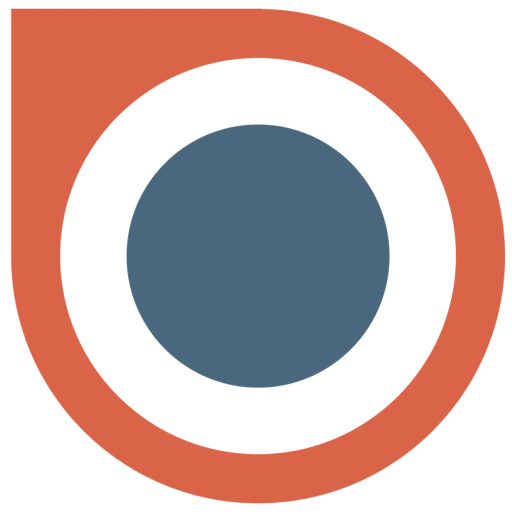Rentman Mobile
Graj na PC z BlueStacks – Platforma gamingowa Android, która uzyskała zaufanie ponad 500 milionów graczy!
Strona zmodyfikowana w dniu: 14 października 2019
Play Rentman Mobile on PC
KEY FEATURES
- Book equipment in and out using your mobile camera or an Android Zebra scanner.
- Generate and process digital packing lists fast and easily.
- Manage your schedule and access project information on the go.
FEATURES
FOR BOOKING EQUIPMENT (warehouse module)
- Scan support for QR-, Barcodes
- Book equipment alternatives and get notified when there’s an availability conflict
- Add extra equipment (and make sure it gets invoiced)
- Process digital packing slips simultaneously with other users
- Book multiple items at once
- Combine multiple packing lists into one
- Create repairs and view repair history of items
- Access equipment information and view stock levels
FOR WORK MANAGEMENT
- Access and manage your personal schedule
- View relevant project information and documents
- Indicate availability and directly respond to job invitations
- Access contact information
- Register repairs and lost equipment
- Track or enter worked hours for time registration
- Plot your route to the next job location with Gmaps integration
You need a Rentman account in order to use this app. No Rentman user yet? sign up for a 30-day free trial on https://rentman.io. Experience how much easier rental management can be.
Zagraj w Rentman Mobile na PC. To takie proste.
-
Pobierz i zainstaluj BlueStacks na PC
-
Zakończ pomyślnie ustawienie Google, aby otrzymać dostęp do sklepu Play, albo zrób to później.
-
Wyszukaj Rentman Mobile w pasku wyszukiwania w prawym górnym rogu.
-
Kliknij, aby zainstalować Rentman Mobile z wyników wyszukiwania
-
Ukończ pomyślnie rejestrację Google (jeśli krok 2 został pominięty) aby zainstalować Rentman Mobile
-
Klinij w ikonę Rentman Mobile na ekranie startowym, aby zacząć grę