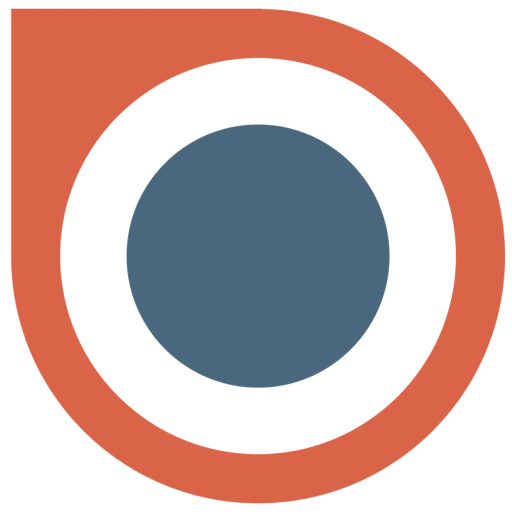Rentman Mobile
เล่นบน PC ผ่าน BlueStacks - Android Gaming Platform ที่ได้รับความไว้วางใจจากเกมเมอร์ 500 ล้านคนทั่วโลก
Page Modified on: 14 ตุลาคม 2562
Play Rentman Mobile on PC
KEY FEATURES
- Book equipment in and out using your mobile camera or an Android Zebra scanner.
- Generate and process digital packing lists fast and easily.
- Manage your schedule and access project information on the go.
FEATURES
FOR BOOKING EQUIPMENT (warehouse module)
- Scan support for QR-, Barcodes
- Book equipment alternatives and get notified when there’s an availability conflict
- Add extra equipment (and make sure it gets invoiced)
- Process digital packing slips simultaneously with other users
- Book multiple items at once
- Combine multiple packing lists into one
- Create repairs and view repair history of items
- Access equipment information and view stock levels
FOR WORK MANAGEMENT
- Access and manage your personal schedule
- View relevant project information and documents
- Indicate availability and directly respond to job invitations
- Access contact information
- Register repairs and lost equipment
- Track or enter worked hours for time registration
- Plot your route to the next job location with Gmaps integration
You need a Rentman account in order to use this app. No Rentman user yet? sign up for a 30-day free trial on https://rentman.io. Experience how much easier rental management can be.
เล่น Rentman Mobile บน PC ได้ง่ายกว่า
-
ดาวน์โหลดและติดตั้ง BlueStacks บน PC ของคุณ
-
ลงชื่อเข้าใช้แอคเคาท์ Google เพื่อเข้าสู่ Play Store หรือทำในภายหลัง
-
ค้นหา Rentman Mobile ในช่องค้นหาด้านขวาบนของโปรแกรม
-
คลิกเพื่อติดตั้ง Rentman Mobile จากผลการค้นหา
-
ลงชื่อเข้าใช้บัญชี Google Account (หากยังไม่ได้ทำในขั้นที่ 2) เพื่อติดตั้ง Rentman Mobile
-
คลิกที่ไอคอน Rentman Mobile ในหน้าจอเพื่อเริ่มเล่น