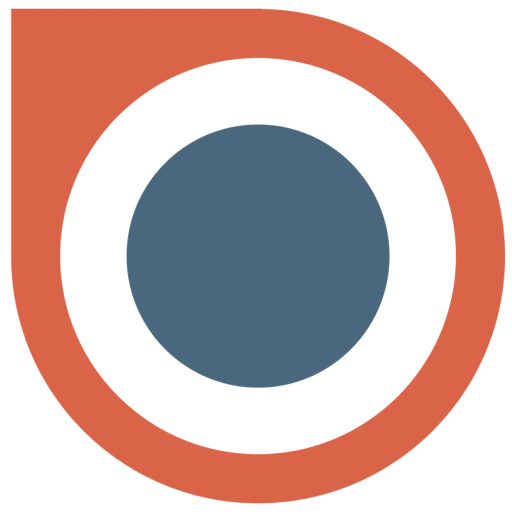Rentman Mobile
公司 | Rentman verhuursoftware
在電腦上使用BlueStacks –受到5億以上的遊戲玩家所信任的Android遊戲平台。
Play Rentman Mobile on PC
Improve your rental management with Rentman. Scan equipment from your warehouse, manage your work schedule, and access project information from any location.
KEY FEATURES
- Book equipment in and out using your mobile camera or an Android Zebra scanner.
- Generate and process digital packing lists fast and easily.
- Manage your schedule and access project information on the go.
FEATURES
FOR BOOKING EQUIPMENT (warehouse module)
- Scan support for QR-, Barcodes
- Book equipment alternatives and get notified when there’s an availability conflict
- Add extra equipment (and make sure it gets invoiced)
- Process digital packing slips simultaneously with other users
- Book multiple items at once
- Combine multiple packing lists into one
- Create repairs and view repair history of items
- Access equipment information and view stock levels
FOR WORK MANAGEMENT
- Access and manage your personal schedule
- View relevant project information and documents
- Indicate availability and directly respond to job invitations
- Access contact information
- Register repairs and lost equipment
- Track or enter worked hours for time registration
- Plot your route to the next job location with Gmaps integration
You need a Rentman account in order to use this app. No Rentman user yet? sign up for a 30-day free trial on https://rentman.io. Experience how much easier rental management can be.
KEY FEATURES
- Book equipment in and out using your mobile camera or an Android Zebra scanner.
- Generate and process digital packing lists fast and easily.
- Manage your schedule and access project information on the go.
FEATURES
FOR BOOKING EQUIPMENT (warehouse module)
- Scan support for QR-, Barcodes
- Book equipment alternatives and get notified when there’s an availability conflict
- Add extra equipment (and make sure it gets invoiced)
- Process digital packing slips simultaneously with other users
- Book multiple items at once
- Combine multiple packing lists into one
- Create repairs and view repair history of items
- Access equipment information and view stock levels
FOR WORK MANAGEMENT
- Access and manage your personal schedule
- View relevant project information and documents
- Indicate availability and directly respond to job invitations
- Access contact information
- Register repairs and lost equipment
- Track or enter worked hours for time registration
- Plot your route to the next job location with Gmaps integration
You need a Rentman account in order to use this app. No Rentman user yet? sign up for a 30-day free trial on https://rentman.io. Experience how much easier rental management can be.
在電腦上遊玩Rentman Mobile . 輕易上手.
-
在您的電腦上下載並安裝BlueStacks
-
完成Google登入後即可訪問Play商店,或等你需要訪問Play商店十再登入
-
在右上角的搜索欄中尋找 Rentman Mobile
-
點擊以從搜索結果中安裝 Rentman Mobile
-
完成Google登入(如果您跳過了步驟2),以安裝 Rentman Mobile
-
在首頁畫面中點擊 Rentman Mobile 圖標來啟動遊戲