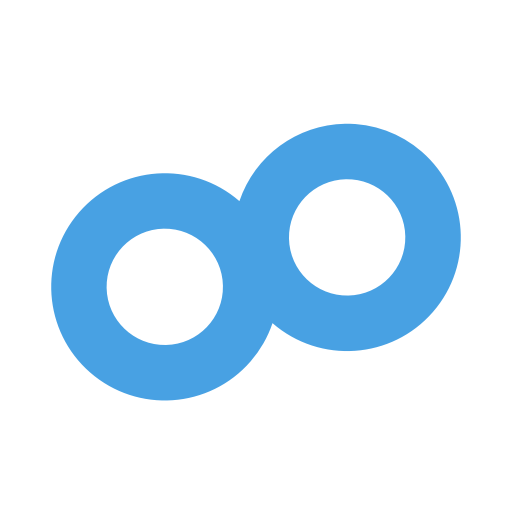Business Card Scanner for CRM
Jouez sur PC avec BlueStacks - la plate-forme de jeu Android, approuvée par + 500M de joueurs.
Page Modifiée le: 13 février 2020
Play Business Card Scanner for CRM on PC
**Attention**: You can use the Business Card Scanner free of charge within the first 14 days within 25 actions. After that you need an appropriate license that is fee-based. More information can be found at: https://www.snapaddy.com/en/pricing.html.
The snapADDY business card scanner is a productive helper when capturing business cards in Salesforce, Microsoft Dynamics, SAP C/4HANA, Pipedrive and SugarCRM. The text on the business card is automatically digitized and formatted as a contact by our algorithm by simply taking a photo with your mobile phone. Save the contacts in your phone book - or export them directly to your CRM system!
✓ Digitize contact data of collected business cards completely without typing by a photo in seconds
✓ 23 different languages & thousands of international address formats supported
✓ Export to mobile phone phonebook or CRM system for: Salesforce, Microsoft Dynamics CRM, SAP C/4HANA, Pipedrive and SugarCRM
✓ Collect additional information with notes, attachments or the back of the business card
✓ over 800 companies already use the snapADDY products
Main features:
** Scan function **
Take a photo of your business card - the snapADDY Business Card Scanner recognizes the image section and automatically extracts a new contact from it in the app. You can process an entire stack of business cards in a short time - completely without typing! You can also save other attachments, notes or the photo of the back of the business card in the app for a later export.
** Export function **
You can export the contacts collected in the app to various destinations. Would you like to save the contact only in your mobile phonebook or directly in one of the supported CRM systems? All entered information including attachments can be transferred depending on the export destination.
** Duplicate check **
The duplicate check already shows you directly in the app if a captured contact exists in your CRM system. An indicator shows you directly whether you still have to enter a contact. Available for the CRM systems: Salesforce, Microsoft Dynamics CRM, SAP C/4HANA, Pipedrive, SugarCRM
** Machine-Learning **
Our self-developed algorithm for over 20 languages for different countries is constantly being developed with Machine Learning, so that the recognition for country-specific addresses becomes even better. We are currently optimizing our algorithm especially for the Asian region.
The following languages are currently supported:
Chinese, Danish, German, English, Estonian, Finnish, French, Greek, Indonesian, Italian, Japanese, Korean, Dutch, Norwegian, Polish, Portuguese, Russian, Swedish, Spanish, Czech, Turkish, Ukrainian, Hungarian
Thousands of address formats from these countries are currently supported:
Germany, Austria, Switzerland, USA, Canada, United Kingdom, Ireland, France, Italy, Spain, Portugal, Greece, Malta, Netherlands, Belgium, Luxembourg, Denmark, Sweden, Norway, Estonia, Finland, Czech Republic, Poland, Hungary, Russia, Ukraine, Turkey, Brazil, Chile, Colombia, Venezuela, China, Indonesia, Singapore, South Korea, Japan, South Africa, United Kingdom, Malta, Sweden, Estonia, Finland, Ukraine, South Korea
The following export destinations are currently supported:
- CRM systems: Salesforce, Microsoft Dynamics CRM, SAP C/4 HANA, Pipedrive, SugarCRM
- snapADDY Grabber: Enrich more information about the lead (may require additional subscription)
- Phone book: Save as new contact in phone
- snapADDY API: Connection of own CRM or ERP systems
Jouez à Business Card Scanner for CRM sur PC. C'est facile de commencer.
-
Téléchargez et installez BlueStacks sur votre PC
-
Connectez-vous à Google pour accéder au Play Store ou faites-le plus tard
-
Recherchez Business Card Scanner for CRM dans la barre de recherche dans le coin supérieur droit
-
Cliquez pour installer Business Card Scanner for CRM à partir des résultats de la recherche
-
Connectez-vous à Google (si vous avez ignoré l'étape 2) pour installer Business Card Scanner for CRM
-
Cliquez sur l'icône Business Card Scanner for CRM sur l'écran d'accueil pour commencer à jouer