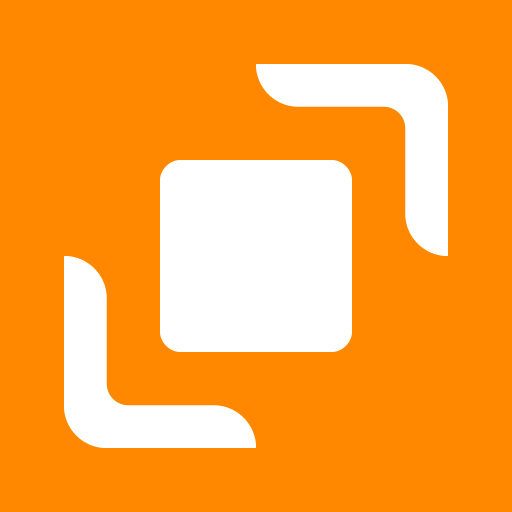このページには広告が含まれます

IONOS eCommerce
ビジネス | 1&1 IONOS SE
BlueStacksを使ってPCでプレイ - 5憶以上のユーザーが愛用している高機能Androidゲーミングプラットフォーム
Play IONOS eCommerce on PC
Already selling online with IONOS? Make it even easier with IONOS eCommerce.
Manage your online store wherever you are with the IONOS eCommerce app. Upload products, view your inventory and get push notifications whenever you make a sale.
Works with all IONOS eCommerce packages. Keep your store right where you need it — at your fingertips!
ADD PRODUCTS AND MANAGE YOUR INVENTORY
Simplify your store admin and take care of everything on the go. Quickly add new products or upload product photos, monitor and manage stock levels, and change prices and other product options.
PROCESS ORDERS
Stay in the loop with push notifications when a customer places an order. Contact customers via the app to ask for more information or give them updates.
SYNC CHANGES ACROSS PLATFORMS
Save time by just making changes once. The app syncs product updates across your website, social media profiles and any online marketplaces you're using.
PROMOTE YOUR BUSINESS
Build your customer base and increase brand awareness by promoting your store on Facebook and Instagram conveniently from your smartphone.
DRIVE UP SALES
Boost sales with special offers, promotions, discounts and coupons.
TAKE PAYMENTS
Give your customers the flexibility to pay how they want, with over 50 payment options including Square, Stripe, Chase, 2checkout, and PayPal.
OFFER CUSTOM SHIPPING RATES
Provide multiple shipping options and show customers real-time rates based on their location anywhere in the world.
Manage your online store wherever you are with the IONOS eCommerce app. Upload products, view your inventory and get push notifications whenever you make a sale.
Works with all IONOS eCommerce packages. Keep your store right where you need it — at your fingertips!
ADD PRODUCTS AND MANAGE YOUR INVENTORY
Simplify your store admin and take care of everything on the go. Quickly add new products or upload product photos, monitor and manage stock levels, and change prices and other product options.
PROCESS ORDERS
Stay in the loop with push notifications when a customer places an order. Contact customers via the app to ask for more information or give them updates.
SYNC CHANGES ACROSS PLATFORMS
Save time by just making changes once. The app syncs product updates across your website, social media profiles and any online marketplaces you're using.
PROMOTE YOUR BUSINESS
Build your customer base and increase brand awareness by promoting your store on Facebook and Instagram conveniently from your smartphone.
DRIVE UP SALES
Boost sales with special offers, promotions, discounts and coupons.
TAKE PAYMENTS
Give your customers the flexibility to pay how they want, with over 50 payment options including Square, Stripe, Chase, 2checkout, and PayPal.
OFFER CUSTOM SHIPPING RATES
Provide multiple shipping options and show customers real-time rates based on their location anywhere in the world.
IONOS eCommerceをPCでプレイ
-
BlueStacksをダウンロードしてPCにインストールします。
-
GoogleにサインインしてGoogle Play ストアにアクセスします。(こちらの操作は後で行っても問題ありません)
-
右上の検索バーにIONOS eCommerceを入力して検索します。
-
クリックして検索結果からIONOS eCommerceをインストールします。
-
Googleサインインを完了してIONOS eCommerceをインストールします。※手順2を飛ばしていた場合
-
ホーム画面にてIONOS eCommerceのアイコンをクリックしてアプリを起動します。