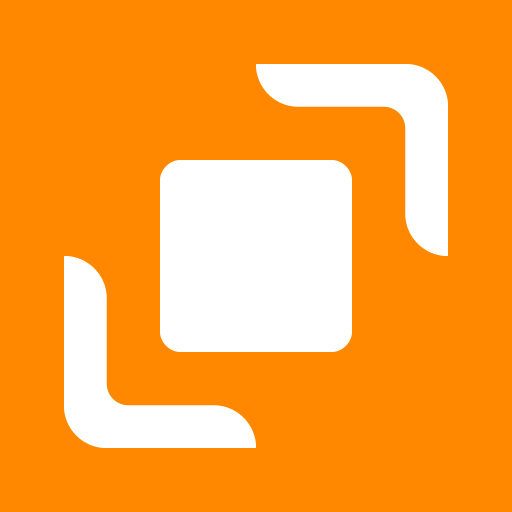IONOS eCommerce
Chơi trên PC với BlueStacks - Nền tảng chơi game Android, được hơn 500 triệu game thủ tin tưởng.
Trang đã được sửa đổi vào: 25 tháng 8, 2020
Play IONOS eCommerce on PC
Manage your online store wherever you are with the IONOS eCommerce app. Upload products, view your inventory and get push notifications whenever you make a sale.
Works with all IONOS eCommerce packages. Keep your store right where you need it — at your fingertips!
ADD PRODUCTS AND MANAGE YOUR INVENTORY
Simplify your store admin and take care of everything on the go. Quickly add new products or upload product photos, monitor and manage stock levels, and change prices and other product options.
PROCESS ORDERS
Stay in the loop with push notifications when a customer places an order. Contact customers via the app to ask for more information or give them updates.
SYNC CHANGES ACROSS PLATFORMS
Save time by just making changes once. The app syncs product updates across your website, social media profiles and any online marketplaces you're using.
PROMOTE YOUR BUSINESS
Build your customer base and increase brand awareness by promoting your store on Facebook and Instagram conveniently from your smartphone.
DRIVE UP SALES
Boost sales with special offers, promotions, discounts and coupons.
TAKE PAYMENTS
Give your customers the flexibility to pay how they want, with over 50 payment options including Square, Stripe, Chase, 2checkout, and PayPal.
OFFER CUSTOM SHIPPING RATES
Provide multiple shipping options and show customers real-time rates based on their location anywhere in the world.
Chơi IONOS eCommerce trên PC. Rất dễ để bắt đầu
-
Tải và cài đặt BlueStacks trên máy của bạn
-
Hoàn tất đăng nhập vào Google để đến PlayStore, hoặc thực hiện sau
-
Tìm IONOS eCommerce trên thanh tìm kiếm ở góc phải màn hình
-
Nhấn vào để cài đặt IONOS eCommerce trong danh sách kết quả tìm kiếm
-
Hoàn tất đăng nhập Google (nếu bạn chưa làm bước 2) để cài đặt IONOS eCommerce
-
Nhấn vào icon IONOS eCommerce tại màn hình chính để bắt đầu chơi