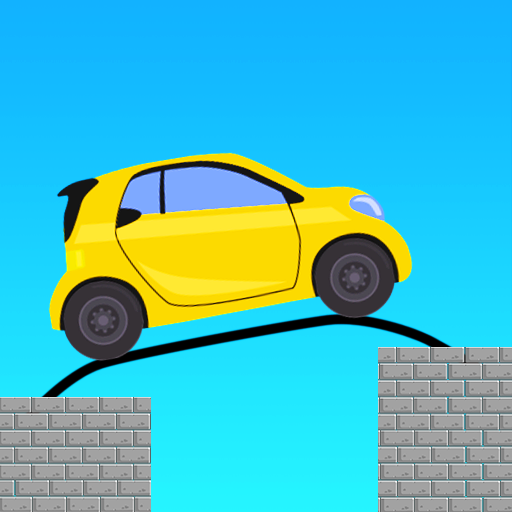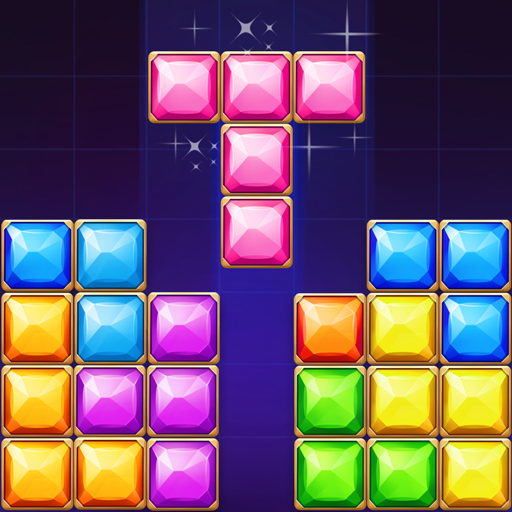
Block Puzzle - Gem Block
Graj na PC z BlueStacks – Platforma gamingowa Android, która uzyskała zaufanie ponad 500 milionów graczy!
Strona zmodyfikowana w dniu: 28 gru 2023
Play Block Puzzle - Gem Block on PC or Mac
Block Puzzle – Gem Block is a Casual game developed by Bravestars Global Publishing. BlueStacks app player is the best platform to play this Android game on your PC or Mac for an immersive gaming experience.
Put your skills to the test with the Block Puzzle – Gem Block! Every time you play, you’ll find yourself trying to outdo your previous best score thanks to the game’s straightforward yet highly addictive gameplay.
Put your logic and spatial reasoning skills to the test as you carefully place the blocks onto the board. Aim to get a full line before you clear it to open up more room. And if you ever find yourself in a bind, have no fear! Make use of the power-ups you’ve been given to shake things up and keep the game interesting.
Block Puzzle – Gem Block is one of those games that will make you enjoy every second you spend with it thanks to its gorgeous blocks and board, soothing soundtracks, and unlimited play time.
If you’re a fan of Tetris, you’ll love this game! You’ll get to play with similar pieces, but as the stages go on, you’ll come across more complicated pieces that requires planning in advance to land successfully.
Download Block Puzzle – Gem Block on PC with BlueStacks and give your brain a workout.
Zagraj w Block Puzzle - Gem Block na PC. To takie proste.
-
Pobierz i zainstaluj BlueStacks na PC
-
Zakończ pomyślnie ustawienie Google, aby otrzymać dostęp do sklepu Play, albo zrób to później.
-
Wyszukaj Block Puzzle - Gem Block w pasku wyszukiwania w prawym górnym rogu.
-
Kliknij, aby zainstalować Block Puzzle - Gem Block z wyników wyszukiwania
-
Ukończ pomyślnie rejestrację Google (jeśli krok 2 został pominięty) aby zainstalować Block Puzzle - Gem Block
-
Klinij w ikonę Block Puzzle - Gem Block na ekranie startowym, aby zacząć grę