
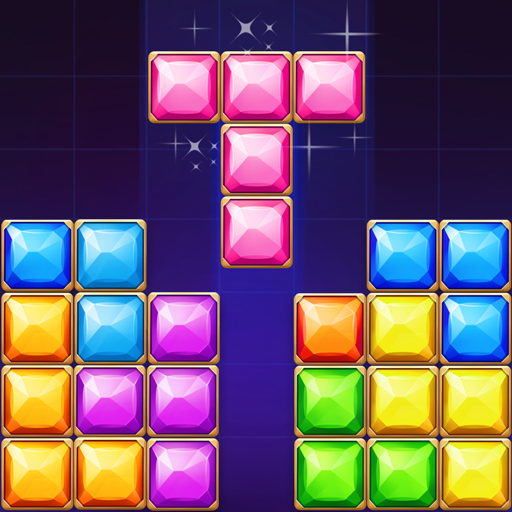
Block Puzzle - Gem Block
在電腦上使用BlueStacks –受到5億以上的遊戲玩家所信任的Android遊戲平台。
Play Block Puzzle - Gem Block on PC or Mac
Block Puzzle – Gem Block is a Casual game developed by Bravestars Global Publishing. BlueStacks app player is the best platform to play this Android game on your PC or Mac for an immersive gaming experience.
Put your skills to the test with the Block Puzzle – Gem Block! Every time you play, you’ll find yourself trying to outdo your previous best score thanks to the game’s straightforward yet highly addictive gameplay.
Put your logic and spatial reasoning skills to the test as you carefully place the blocks onto the board. Aim to get a full line before you clear it to open up more room. And if you ever find yourself in a bind, have no fear! Make use of the power-ups you’ve been given to shake things up and keep the game interesting.
Block Puzzle – Gem Block is one of those games that will make you enjoy every second you spend with it thanks to its gorgeous blocks and board, soothing soundtracks, and unlimited play time.
If you’re a fan of Tetris, you’ll love this game! You’ll get to play with similar pieces, but as the stages go on, you’ll come across more complicated pieces that requires planning in advance to land successfully.
Download Block Puzzle – Gem Block on PC with BlueStacks and give your brain a workout.
在電腦上遊玩Block Puzzle - Gem Block . 輕易上手.
-
在您的電腦上下載並安裝BlueStacks
-
完成Google登入後即可訪問Play商店,或等你需要訪問Play商店十再登入
-
在右上角的搜索欄中尋找 Block Puzzle - Gem Block
-
點擊以從搜索結果中安裝 Block Puzzle - Gem Block
-
完成Google登入(如果您跳過了步驟2),以安裝 Block Puzzle - Gem Block
-
在首頁畫面中點擊 Block Puzzle - Gem Block 圖標來啟動遊戲



