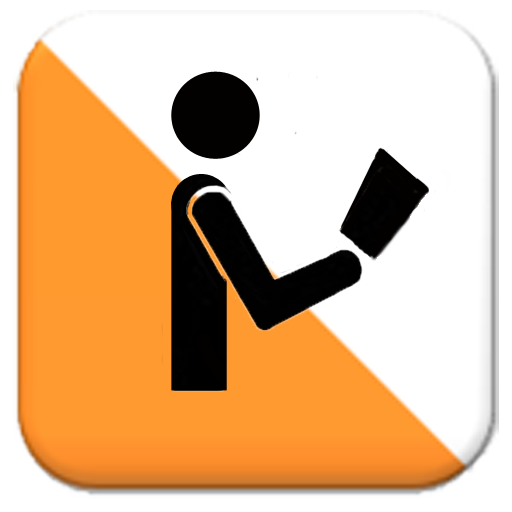iOrienteering- Free App
Gioca su PC con BlueStacks: la piattaforma di gioco Android, considerata affidabile da oltre 500 milioni di giocatori.
Pagina modificata il: 3 giugno 2019
Play iOrienteering- Free App on PC
At its simplest, orienteering is navigating, normally using a map, to find check points or markers. iOrienteering allows anyone with a smart phone to try the sport. All you need is the iOrienteering App, a course and a little time. You choose when you start and at the end you can upload your results to this site to compare your times if you wish.
The basic App is free, setting up an event is free, the QR barcodes used as control markers are free to download / use and uploading results is free. There may be a small charge for some of the maps, to cover the costs of the organiser for producing them. Otherwise it is up to you. Just have a go to try it yourself; compete against yourself or family/ group members
Down Load the App
Buy the map.
Go to the start loaction.
Scan the barcode on the map to tell the App which course you want to start.
Scan the Start barcode and off you go.
Visit the Controls
Scan the Finish barcode at the end
Upload your results to the Website
You can run the course as many times as you like. You can upload all or none of your results. It's up to you.
Each event site can have several courses.
There are 2 typical types of courses.
Point to Point/ Linear courses - the aim is to run a set route as fast as you can. The controls need to be visited in a set order and if you miss one the course is incomplete. There is a sensible time limit for the course to be completed in, but this is sensible time to turn the App off in (in case you leave the course and miss the finish marker) and not a target.
Score events do have a proper time limit and an array of check points. Each check point has a points value and the idea is to collect as many points as you can within the time limit. The controls can be visited in any order. You may only get to one of them, you may be able to get to them all but whatever happens don’t be late back else you’ll start to loss points.....
Gioca iOrienteering- Free App su PC. È facile iniziare.
-
Scarica e installa BlueStacks sul tuo PC
-
Completa l'accesso a Google per accedere al Play Store o eseguilo in un secondo momento
-
Cerca iOrienteering- Free App nella barra di ricerca nell'angolo in alto a destra
-
Fai clic per installare iOrienteering- Free App dai risultati della ricerca
-
Completa l'accesso a Google (se hai saltato il passaggio 2) per installare iOrienteering- Free App
-
Fai clic sull'icona iOrienteering- Free App nella schermata principale per iniziare a giocare