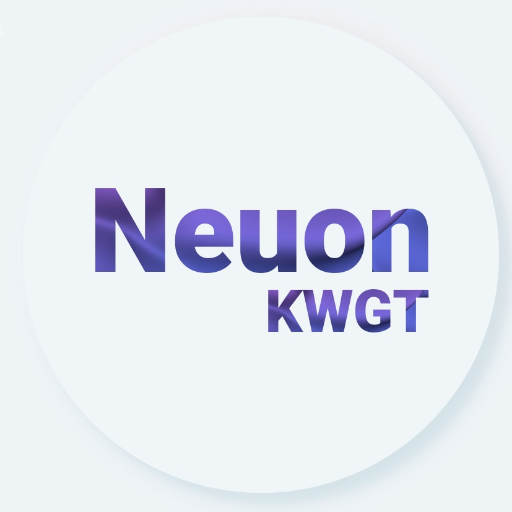iOsMiX KWGT
Gioca su PC con BlueStacks: la piattaforma di gioco Android, considerata affidabile da oltre 500 milioni di giocatori.
Pagina modificata il: 9 dicembre 2020
Play iOsMiX KWGT on PC
How To Use it
Just up your homescreen with minimal beautiful widget from iOsMiX KWGT.
This is not stand alone app. It requeres:
• KWGT : https://play.google.com/store/apps/details?id=org.kustom.widget
• KWGT Pro Key : https://play.google.com/store/apps/details?id=org.kustom.widget.pro
How to use it:
👉 Download iOsMiX KWGT along with KWGT and KWGT Pro
👉 Long tap on your homescreen and click on widget
👉 Choose a KWGT Widget
👉 Tap on the widget, go to the installed tab and click on iOsMiX KWGT
👉 Choose widget of your choice
👉 Amazing for you ❤️
In case the widget is not of the size:
1. Open KWGT and click on the widget not sized properly
2. Go to the layer tab and adjust it with the scale option given below
Gioca iOsMiX KWGT su PC. È facile iniziare.
-
Scarica e installa BlueStacks sul tuo PC
-
Completa l'accesso a Google per accedere al Play Store o eseguilo in un secondo momento
-
Cerca iOsMiX KWGT nella barra di ricerca nell'angolo in alto a destra
-
Fai clic per installare iOsMiX KWGT dai risultati della ricerca
-
Completa l'accesso a Google (se hai saltato il passaggio 2) per installare iOsMiX KWGT
-
Fai clic sull'icona iOsMiX KWGT nella schermata principale per iniziare a giocare