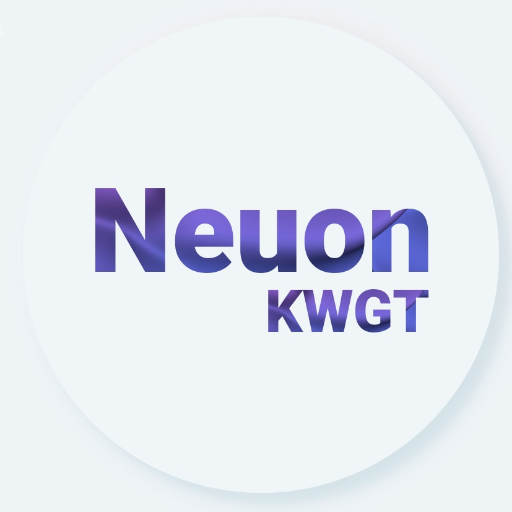iOsMiX KWGT
เล่นบน PC ผ่าน BlueStacks - Android Gaming Platform ที่ได้รับความไว้วางใจจากเกมเมอร์ 500 ล้านคนทั่วโลก
Page Modified on: 9 ธันวาคม 2563
Play iOsMiX KWGT on PC
How To Use it
Just up your homescreen with minimal beautiful widget from iOsMiX KWGT.
This is not stand alone app. It requeres:
• KWGT : https://play.google.com/store/apps/details?id=org.kustom.widget
• KWGT Pro Key : https://play.google.com/store/apps/details?id=org.kustom.widget.pro
How to use it:
👉 Download iOsMiX KWGT along with KWGT and KWGT Pro
👉 Long tap on your homescreen and click on widget
👉 Choose a KWGT Widget
👉 Tap on the widget, go to the installed tab and click on iOsMiX KWGT
👉 Choose widget of your choice
👉 Amazing for you ❤️
In case the widget is not of the size:
1. Open KWGT and click on the widget not sized properly
2. Go to the layer tab and adjust it with the scale option given below
เล่น iOsMiX KWGT บน PC ได้ง่ายกว่า
-
ดาวน์โหลดและติดตั้ง BlueStacks บน PC ของคุณ
-
ลงชื่อเข้าใช้แอคเคาท์ Google เพื่อเข้าสู่ Play Store หรือทำในภายหลัง
-
ค้นหา iOsMiX KWGT ในช่องค้นหาด้านขวาบนของโปรแกรม
-
คลิกเพื่อติดตั้ง iOsMiX KWGT จากผลการค้นหา
-
ลงชื่อเข้าใช้บัญชี Google Account (หากยังไม่ได้ทำในขั้นที่ 2) เพื่อติดตั้ง iOsMiX KWGT
-
คลิกที่ไอคอน iOsMiX KWGT ในหน้าจอเพื่อเริ่มเล่น