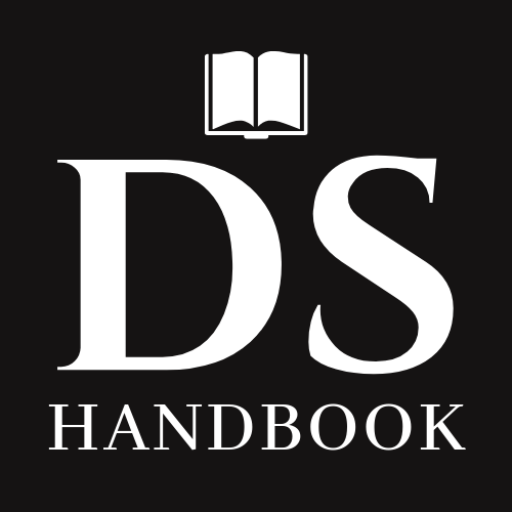Algorithms in Action
Spiele auf dem PC mit BlueStacks - der Android-Gaming-Plattform, der über 500 Millionen Spieler vertrauen.
Seite geändert am: 14. Februar 2020
Play Algorithms in Action on PC
The current version of the application covers the following basic algorithms:
Bubble sort
Selection sort
Insertion sort
Merge sort
Quick sort,
Pre-order, In-order, Post-order and Breadth-first traversals,
Insertion a node into BST (binary search tree),
Deleting a node from BST,
Inserting and deleting data from a Hash-table (chaining technique),
Depth-first search (DFS) and Breadth-first search (BFS) algorithms.
The visualization of the algorithms is accompanied by a piece of code that shows its implementations. There is a direct link between the code and the visualization. The full code of each algorithm can be found by the link to a third-party Internet resource. Although the given code is written in Java, the explanation and visualization of the algorithms are in no way tied to a specific programming language.
The application is designed for mobile phone screens. On tablets (on devices with aspect ratio 4:3 in particular), the application is displayed in a scaled mode.
Algorithms in Action is designed for a wide range of users and does not require any programming skills to understand this or that algorithm. However, since the application focuses on algorithms, it lacks definitions of data structures (with which the algorithms operate). Therefore, before using Algorithms in Action, it is recommended to be acquainted with such data structures as an array, binary tree, binary search tree, linked list, hash table, stack, queue, graph, etc. Algorithms in Action may also interest experienced programmers, as it enables users with quick and efficient revision of the above algorithms.
The advantage of Algorithms in Action in comparison to other numerous resources for learning algorithms (books, presentations and videos), is that it helps master the material with minimal waste of time since while the user is observing the visual effect at every step, he or she is being involved in the algorithm. There is no need to pause or rewind in order to comprehend the idea of a lecturer as it happens with video-content. The speed of advancement in the Algorithms in Action training program depends on the pace of the user, and not on the speed of a video clip.
Spiele Algorithms in Action auf dem PC. Der Einstieg ist einfach.
-
Lade BlueStacks herunter und installiere es auf deinem PC
-
Schließe die Google-Anmeldung ab, um auf den Play Store zuzugreifen, oder mache es später
-
Suche in der Suchleiste oben rechts nach Algorithms in Action
-
Klicke hier, um Algorithms in Action aus den Suchergebnissen zu installieren
-
Schließe die Google-Anmeldung ab (wenn du Schritt 2 übersprungen hast), um Algorithms in Action zu installieren.
-
Klicke auf dem Startbildschirm auf das Algorithms in Action Symbol, um mit dem Spielen zu beginnen