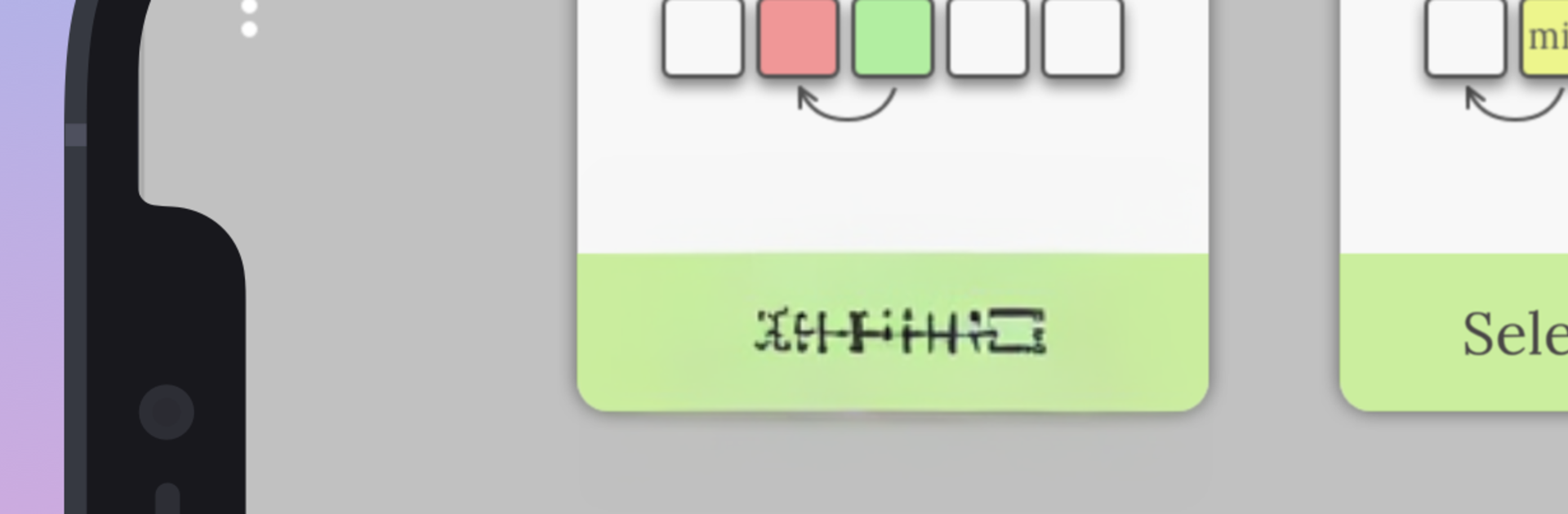
VisiGrab: Learn Algorithms
Jogue no PC com BlueStacks - A Plataforma de Jogos Android, confiada por mais de 500 milhões de jogadores.
Página modificada em: Dec 2, 2025
Run Algorithms and Data Structures on PC or Mac
Get freedom from your phone’s obvious limitations. Use Algorithms and Data Structures, made by Ievgen Ovsii, a Education app on your PC or Mac with BlueStacks, and level up your experience.
Algorithms and Data Structures feels like a little lab on the phone where algorithms actually move on screen instead of hiding in a wall of text. Things run step by step, so someone can watch a sort swap items in real time, peek at how a queue fills and empties, or see tree rotations happen when an AVL or Red Black tree balances itself. Graph bits are clear too, with BFS and DFS lighting up nodes in order, Dijkstra showing shortest paths, and Prim or Kruskal building a minimum spanning tree piece by piece. It covers the usual data structures like arrays, linked lists, stacks, queues, hash tables, plus trees and graphs, then heads into the advanced stuff without getting too heavy. There are code snippets in Python and Java right next to the visuals, which makes it easy to connect the animation with real code.
The tone is helpful rather than lecture-y, and there is a light gamified layer so progress does not feel like a slog. It works offline, which is great for bus rides or dead Wi‑Fi, and it is a one time buy so no subscription surprises later. On PC through BlueStacks, the extra space is very handy, because graphs and trees breathe better on a bigger display and dragging sliders or tweaking inputs feels smoother with a mouse. It is not a giant textbook, more a focused sandbox for building intuition fast, and it suits interview prep, bootcamp studying, or just filling gaps that textbooks left. Some demos use small sample data by default, but inputs can be changed, so there is alot to poke at while learning.
Big screen. Bigger performance. Use BlueStacks on your PC or Mac to run your favorite apps.
Jogue VisiGrab: Learn Algorithms no PC. É fácil começar.
-
Baixe e instale o BlueStacks no seu PC
-
Conclua o login do Google para acessar a Play Store ou faça isso mais tarde
-
Procure por VisiGrab: Learn Algorithms na barra de pesquisa no canto superior direito
-
Clique para instalar VisiGrab: Learn Algorithms a partir dos resultados da pesquisa
-
Conclua o login do Google (caso você pulou a etapa 2) para instalar o VisiGrab: Learn Algorithms
-
Clique no ícone do VisiGrab: Learn Algorithms na tela inicial para começar a jogar

