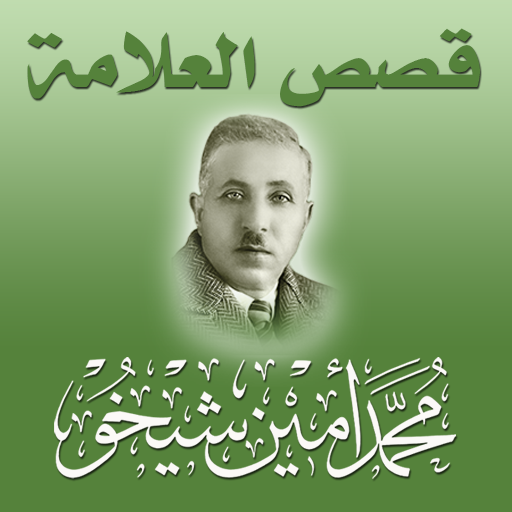Al-Quds University
Graj na PC z BlueStacks – Platforma gamingowa Android, która uzyskała zaufanie ponad 500 milionów graczy!
Strona zmodyfikowana w dniu: 20 sierpnia 2019
Play Al-Quds University on PC
Features to help you as a student:
- Financial Status - Shows you your financial information and stats.
- Schedule - Allows you to know your classes timings.
- Room Search - Allows you to look for University classrooms.
- Offered Courses - See available courses for current semester.
- News - Keeps you up with the latest University's activities and news.
- My Grades - Check your grades for current and previous semester.
- Final Exams - Informs you with your final exams schedule whenever its available.
- My Profile - Shows your personal and academic information.
- Map - Shows you Interactive Map of Abu Dees campus.
- Iqrad - Allows you to reach Iqrad website.
- Academic Calendar - Shows the timeline of the academic year and main academic deadlines, events, important dates and holidays.
Zagraj w Al-Quds University na PC. To takie proste.
-
Pobierz i zainstaluj BlueStacks na PC
-
Zakończ pomyślnie ustawienie Google, aby otrzymać dostęp do sklepu Play, albo zrób to później.
-
Wyszukaj Al-Quds University w pasku wyszukiwania w prawym górnym rogu.
-
Kliknij, aby zainstalować Al-Quds University z wyników wyszukiwania
-
Ukończ pomyślnie rejestrację Google (jeśli krok 2 został pominięty) aby zainstalować Al-Quds University
-
Klinij w ikonę Al-Quds University na ekranie startowym, aby zacząć grę