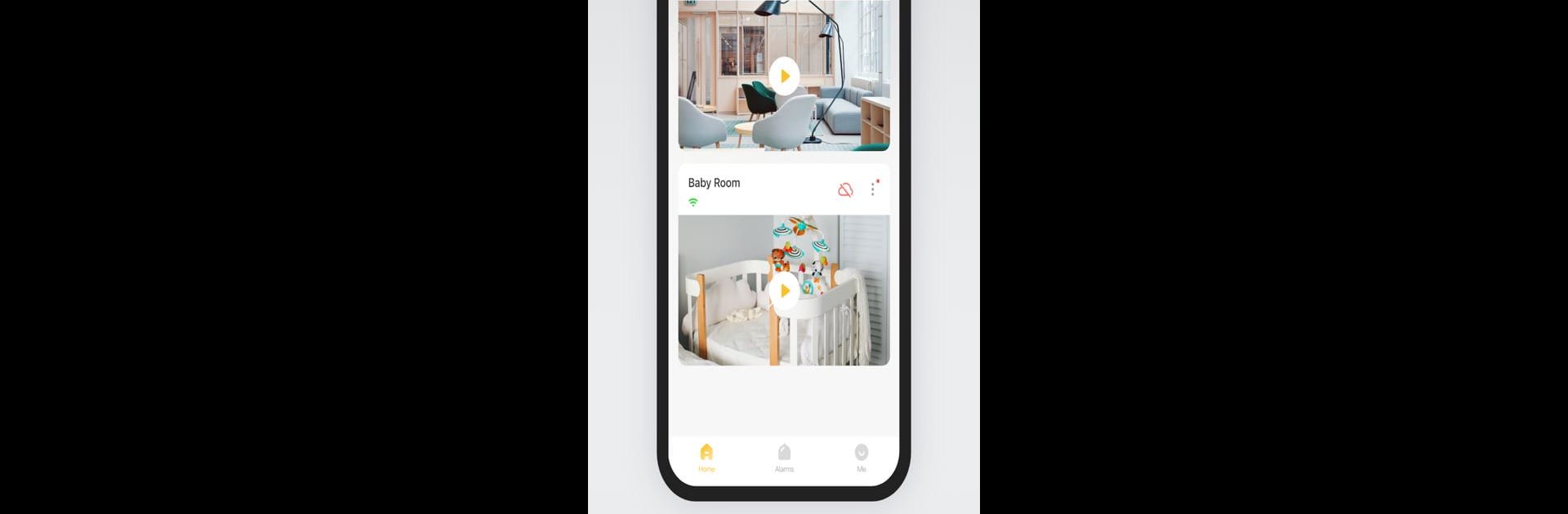

IPC360 Home
Spiele auf dem PC mit BlueStacks - der Android-Gaming-Plattform, der über 500 Millionen Spieler vertrauen.
Seite geändert am: Mar 26, 2025
Run IPC360 Home on PC or Mac
IPC360 Home is a Video Players & Editors app developed by Puwell Technology Inc. BlueStacks app player is the best android emulator to use this android app on your PC or Mac for an immersive Android experience.
About the App
IPC360 Home brings the comfort of home directly to your smartphone or tablet, no matter where you are. Whether you want to watch, listen, or even talk to loved ones, this app makes staying connected a breeze with its robust worldwide stream servers.
App Features
-
Panoramic Navigation: Add a Pan&Tilt camera to capture a panoramic view, letting you rotate to any direction just with a tap. Set up to three shooting angles for quick navigation.
-
Two-Way Communication: Initiate conversations remotely with clear audio quality, thanks to a specially designed microphone and speaker.
-
Panoramic Viewing: Simply pan your phone for a complete view, supported by the app’s gyroscope for seamless navigation.
-
Crystal Clear Imaging: Equipped with a wide-angle lens and FHD/HD resolution, it ensures detailed and vibrant images for everything you want to see.
-
Enhanced Motion Detection: Stay informed with notifications detailing detected movements, so you never miss what matters.
In a nutshell, IPC360 Home ensures a seamless home monitoring experience powered by Puwell Technology Inc’s smart features.
Spiele IPC360 Home auf dem PC. Der Einstieg ist einfach.
-
Lade BlueStacks herunter und installiere es auf deinem PC
-
Schließe die Google-Anmeldung ab, um auf den Play Store zuzugreifen, oder mache es später
-
Suche in der Suchleiste oben rechts nach IPC360 Home
-
Klicke hier, um IPC360 Home aus den Suchergebnissen zu installieren
-
Schließe die Google-Anmeldung ab (wenn du Schritt 2 übersprungen hast), um IPC360 Home zu installieren.
-
Klicke auf dem Startbildschirm auf das IPC360 Home Symbol, um mit dem Spielen zu beginnen



