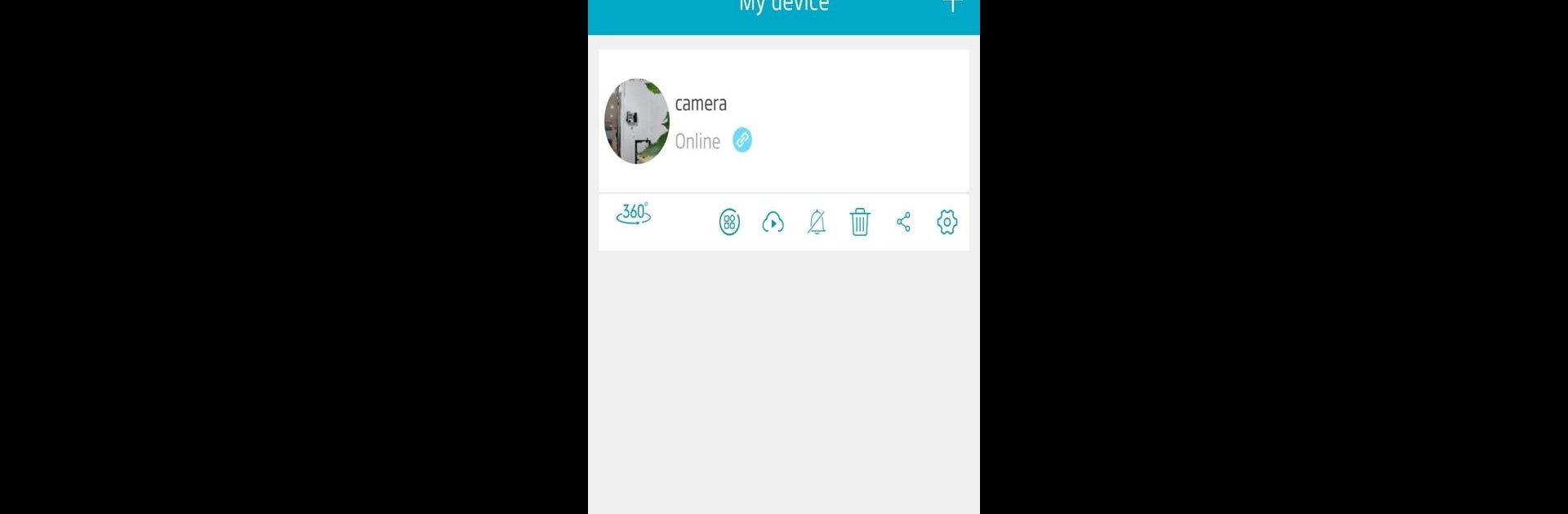

IPC360 Pro
Play on PC with BlueStacks – the Android Gaming Platform, trusted by 500M+ gamers.
Page Modified on: May 9, 2024
Run IPC360 Pro on PC or Mac
What’s better than using IPC360 Pro by PUWELL CLOUD TECH LIMITED? Well, try it on a big screen, on your PC or Mac, with BlueStacks to see the difference.
About the App
IPC360 Pro by PUWELL CLOUD TECH LIMITED is your all-in-one companion for home monitoring on the go. Effortlessly keep an eye on what matters most with live video and audio through an intuitive interface, right on your phone or tablet.
App Features
-
Panoramic Navigation
Effortlessly rotate your Pan&Tilt camera with a simple tap, setting up to three shooting angles for comprehensive coverage. -
Two-Way Conversations
Initiate crystal-clear conversations remotely with the built-in microphone and speaker, perfect for keeping connected with family. -
Complete Panoramic View
Experience a full panoramic view by just panning your phone. Built-in gyroscope support follows your device movement for ease. -
Excellent Image Quality
Capture bright, crystal-clear images with FHD/HD resolutions and wide-angle lenses, ensuring even the smallest details are visible. -
Real-Time Motion Alerts
Stay informed with instant notifications about detected movements, thanks to high-accuracy motion detection and optional PIR sensors. -
Smart Storage Options
Store precious moments with up to 128GB SD card support and adaptive streaming for optimal quality.
Stay connected and in control with IPC360 Pro, seamlessly supported on BlueStacks.
Play IPC360 Pro on PC. It’s easy to get started.
-
Download and install BlueStacks on your PC
-
Complete Google sign-in to access the Play Store, or do it later
-
Look for IPC360 Pro in the search bar at the top right corner
-
Click to install IPC360 Pro from the search results
-
Complete Google sign-in (if you skipped step 2) to install IPC360 Pro
-
Click the IPC360 Pro icon on the home screen to start playing



