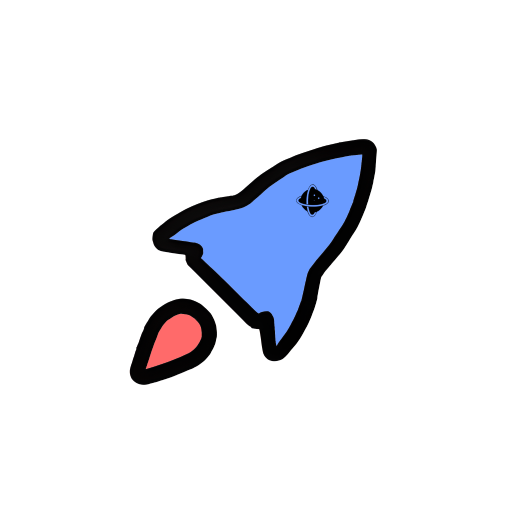X Launcher Prime | Stylish OS Theme Phone X Max
BlueStacksを使ってPCでプレイ - 5憶以上のユーザーが愛用している高機能Androidゲーミングプラットフォーム
Play X Launcher Prime | Stylish OS Theme Phone X Max on PC
X Launcher Prime is the best OS launcher available for your android device. It’s a OS launcher which provide you the latest phone X launcher Prime experience: simple, elegant, modern, yet powerful! X launcher Prime brings the best features of retinal Launcher and Android Pie to your device.
Standout features include:
🎯The best OS 12 control center
Make your phone look the same as an Phone X! Within X Launcher Prime, there is a OS 11 control center which will always running! When you in the game or open other app, you can always set up the control panel to set your music player, WIFI, Bluetooth, brightness, volume, camera, flashlight and so on. Strong compliant performance will benefit you! So easy to organize your screens alive.
✨Personalize HD Wallpapers & Themes & Live Elements all in X Launcher Prime!
Come and make your own fashion phone in a new way! Super cool wallpapers and awesome themes in X Launcher Prime, customize home screen with unique launcher theme wallpaper.
🚩Wallpapers: Thousands of well-selected live wallpapers, 3D wallpapers, and home-screen theme wallpapers in many categories.
🚩Themes: Selected stylish themes for Android users for free which were designed by our designers. In the build-in wallpaper widget includes categories such as nature, cars, animals, sports, lifestyle, food&beverage, game, abstract and more are available with regular updates.
🚩Fantastic cool 3D switching effects and live wallpaper
Only press the blank area on the desktop, can you find magical effects. We have many fantastic cool 3D switching effects. Choose one of your favorite to experience it.
🚫No Ads:We remove annoyed ads, there will no accidental disturbances, and you can immerse yourself in the outstanding features of X Launcher Prime.
🌅Local Weather and Forecast
Know the weather of your city conveniently. The weather of this week and next week is displayed on the desktop. You can see the weather information you need inadvertently. Of course you can switch the city and widget position, it is very convenience!
💫Manage Home Screen:
- Icon badges: For the unread message, the lovely icon badges will show numbers of unanswered phone calls, unread messages for all apps. Turn on the icon badges tips in the settings, you can open your Facebook, Twitter and other social software notification, none of this information will be missed! You can get an excellent experience in the notification system of X Launcher Prime.
- Screen Manager & Smart Folder: Easy to organize home screen
- Widgets: Easily enter into system and launcher tools
🔐 Hide Apps
Hide important apps from home screen. It’s a very sophisticated approach to open and hide your apps. Only two fingers can enlarge gestures to open this features. In addition, your can set your own password as the access key. We can assure that your app is hidden in here safely!
🚀 Quikbar: frequently accessed APPs
Your frequently accessed App can be found quickly. You can open all apps through the drop-down, which will show your recently used apps, or you can customize the search bar with shortcuts and apps of your choosing.
Dynamic effects for 3D touch, Junk Cleaner and more useful tools can be seen in the near future! Stay tuned! If you are a fan of launcher apps, try the OS launcher! The best phone launcher with lots of 3d themes is waiting for you! And the launcher phone will be one of the best launcher apps.
If your like X launcher Prime, please rate it on Google Play. Your feedback are highly appreciate and we will continue to devote out best efforts to offer more excellent functions and themes for you! Thank you!
X Launcher Prime | Stylish OS Theme Phone X MaxをPCでプレイ
-
BlueStacksをダウンロードしてPCにインストールします。
-
GoogleにサインインしてGoogle Play ストアにアクセスします。(こちらの操作は後で行っても問題ありません)
-
右上の検索バーにX Launcher Prime | Stylish OS Theme Phone X Maxを入力して検索します。
-
クリックして検索結果からX Launcher Prime | Stylish OS Theme Phone X Maxをインストールします。
-
Googleサインインを完了してX Launcher Prime | Stylish OS Theme Phone X Maxをインストールします。※手順2を飛ばしていた場合
-
ホーム画面にてX Launcher Prime | Stylish OS Theme Phone X Maxのアイコンをクリックしてアプリを起動します。