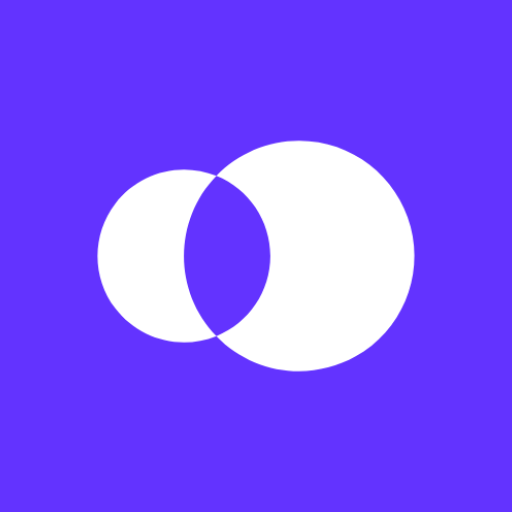iPlum: Numéro de téléphone
Jouez sur PC avec BlueStacks - la plate-forme de jeu Android, approuvée par + 500M de joueurs.
Page Modifiée le: 10 septembre 2021
Play Phone Number App: iPlum on PC
2nd Line gives you a second phone number for US, Canada or 800 Toll-Free on your smartphone to let you call and text for personal and for work separately.
◆ Second business phone number calling & texting app.
◆ Loved by professionals, best phone call app, no annoying ads, complete privacy.
◆ HIPAA compliance secure texting with Business Associate Agreement - BAA.
◆ Financial compliance with call recording and text archiving capabilities.
◆ Local USA, Canada or 1800 Toll-free phone number with calling & secure texting.
◆ Phone tree, Auto-Attendant with virtual receptionist and forwarding extensions.
◆ Cheap with low cost international calls to over 200 countries.
◆ Global call forwarding to multiple phone numbers.
◆ International roaming.
◆ Displays the caller id phone number .
◆ Personalized free voicemail.
◆ Great carrier grade reliable voice quality.
◆ Low cost voip domestic and international calling and texting.
◆ Send pictures, audio and video.
◆ Works with Wi-fi or 3G/4G/LTE worldwide.
◆ Port or transfer your existing number to iPlum.
◆ Pay As You Go or Unlimited plans.
◆ Available in 22 global languages on iPhone & iPads.
◆ Built and supported in California, USA.
iPlum brings powerful communication features right to your smartphone.
iPlum keeps your privacy by separating your business and personal communications. iPlum is a free app to download without any annoying ads. Your data is secure.
Developed in California, trusted by businesses worldwide and featured in Entrepreneur Magazine.
________________________________________
iPlum is the most affordable way for individuals and small businesses to add a dedicated business line to their smartphones.
What can iPlum do for you and your business?
● Flexibility: Take your business communication wherever you are and stay productive while on the go. If you’re a professional, small business owner or business traveler, wherever you’re at you’ll be able to stay connected, in contact and productive by ensuring access to your important business calls, texts, and voicemails.
● Privacy: Keep your personal and business life separate with a dedicated business line on your smartphone.
● HIPAA Compliance: Enable secure texting between doctor and patient with privacy and peace of mind.
● Domestic or International: You can be a user living in U.S.A , Canada or International country. Anyone can have iPlum and get the dedicated second phone number on their mobile.
● Save money: All the features of a traditional business phone system like Phone tree, Auto-Attendant with virtual receptionist and forwarding extensions for low cost. No roaming charges or long term contracts. iPlum offers a pay as you go system with local and international calls or text.
iPlum is:
● Easy to use: Get up and running in a few minutes without any new hardware to configure or purchase.
● Reliable: The app is engineered to adapt to available data rates and latency of a broad range of Wi-Fi or cellular data channels.
● Affordable: Unlimited US/Canada toll-free calling. Pay as you go and purchase additional credits as needed.
About iPlum
iPlum is a mobile technology company based in California USA. Dedicated to building great products, iPlum is finding innovative ways to simplify business communication for its customers.
Contact Us
We are happy to hear your feedback and help you solve any iPlum issues. Just email us at help@iplum.com, and we'll respond to you promptly.
Check us at https://iplum.com
Jouez à iPlum: Numéro de téléphone sur PC. C'est facile de commencer.
-
Téléchargez et installez BlueStacks sur votre PC
-
Connectez-vous à Google pour accéder au Play Store ou faites-le plus tard
-
Recherchez iPlum: Numéro de téléphone dans la barre de recherche dans le coin supérieur droit
-
Cliquez pour installer iPlum: Numéro de téléphone à partir des résultats de la recherche
-
Connectez-vous à Google (si vous avez ignoré l'étape 2) pour installer iPlum: Numéro de téléphone
-
Cliquez sur l'icône iPlum: Numéro de téléphone sur l'écran d'accueil pour commencer à jouer