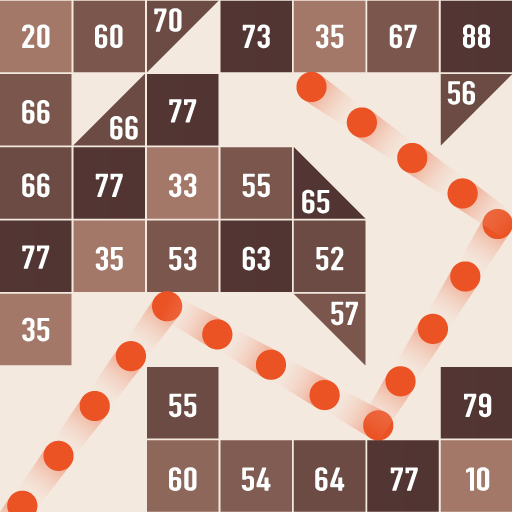Bricks Ball Crusher : 3D
Play on PC with BlueStacks – the Android Gaming Platform, trusted by 500M+ gamers.
Page Modified on: October 23, 2019
Play Bricks Ball Crusher : 3D on PC
Fun bricks and balls crusher
App Promotional Text
Bricks Ball Crusher 3D is a classic and exciting brick game. Just play Brick Breaker 3D to relax your brain and get fun. The game is funny and challenging.
App Description
Bricks Ball Crusher 3D is a single-tap casual game that will keep you hooked for hours!
Hold the screen to aim, swipe the ball to the neon brick and break all the neon bricks easily!
The game features unlimited levels and 20 beautiful color balls.
Play Bricks Ball Crusher : 3D on PC. It’s easy to get started.
-
Download and install BlueStacks on your PC
-
Complete Google sign-in to access the Play Store, or do it later
-
Look for Bricks Ball Crusher : 3D in the search bar at the top right corner
-
Click to install Bricks Ball Crusher : 3D from the search results
-
Complete Google sign-in (if you skipped step 2) to install Bricks Ball Crusher : 3D
-
Click the Bricks Ball Crusher : 3D icon on the home screen to start playing