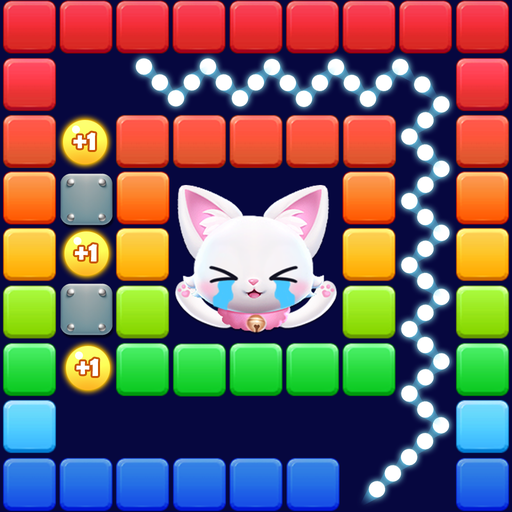Bricks Ball Crusher
เล่นบน PC ผ่าน BlueStacks - Android Gaming Platform ที่ได้รับความไว้วางใจจากเกมเมอร์ 500 ล้านคนทั่วโลก
Page Modified on: 12 ธ.ค. 2567
Play Bricks Ball Crusher on PC or Mac
Bricks Ball Crusher is a puzzle game developed by PoseidonGames. BlueStacks app player is the best platform to play this Android game on your PC or Mac for an immersive gaming experience.
This game guarantees non-stop entertainment with its plethora of well-thought-out levels, alongside an impressive arsenal of over 200 skill blocks and balls. Each level brings a new challenge, including unique modes like the intense “lifesaving mode.” Gear up with a skill ball, aim at your target, and experience the enchantment of vanishing bricks. Progressing through Bricks Ball Crusher not only allows you to uncover a variety of mysterious skill balls but also introduces novel gameplay techniques.
You’re even invited to put on your designer hat and create a level that’s uniquely yours, sharing your vision with a worldwide community. For those seeking a relaxing game to pass the time and ease stress, this game is a perfect escape, offering a blend of tranquility and excitement.
In “Normal Mode,” you control the trajectory of your ball with a simple touch, strategizing the perfect angle to clear the screen of bricks. Your mission is clear: demolish those bricks without letting them reach the bottom.
“Rescue Mode” ups the ante with a mission to save a stranded character, employing your collection of skill balls and power-ups to navigate through obstacles and rescue them swiftly. Bricks Ball Crusher comes packed with features: it’s free to play, boasts smooth and precise control for aiming, and offers more than 10,000 levels for endless enjoyment.
เล่น Bricks Ball Crusher บน PC ได้ง่ายกว่า
-
ดาวน์โหลดและติดตั้ง BlueStacks บน PC ของคุณ
-
ลงชื่อเข้าใช้แอคเคาท์ Google เพื่อเข้าสู่ Play Store หรือทำในภายหลัง
-
ค้นหา Bricks Ball Crusher ในช่องค้นหาด้านขวาบนของโปรแกรม
-
คลิกเพื่อติดตั้ง Bricks Ball Crusher จากผลการค้นหา
-
ลงชื่อเข้าใช้บัญชี Google Account (หากยังไม่ได้ทำในขั้นที่ 2) เพื่อติดตั้ง Bricks Ball Crusher
-
คลิกที่ไอคอน Bricks Ball Crusher ในหน้าจอเพื่อเริ่มเล่น