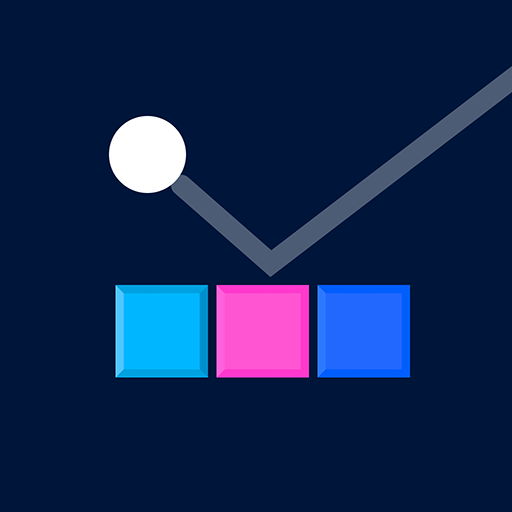Bricks Ball Puzzle
Spiele auf dem PC mit BlueStacks - der Android-Gaming-Plattform, der über 500 Millionen Spieler vertrauen.
Seite geändert am: 7. Juni 2021
Play Bricks Ball Puzzle on PC
Bricks Ball Crusher is a classic and exciting brick game. Just play this game to relax your brain and have fun. This game is fun and challenging.
Just touch on the screen to shoot your physics balls and break the bricks.
Remember, you must break as many bricks as possible to get the highest scores and pass the levels!
We have added many special balls and surprise gifts to help overcome obstacles and get you through tough levels.
We hope that you will fall in love with this game!
Features:
1. Free to play
2. Smooth control
3. 5000+ levels
4. wonderful physics experience
5. 30+ balls and so many different bricks
6. you can play without wifi.
7. subscription options.
Download and compete with friends around the world!
Spiele Bricks Ball Puzzle auf dem PC. Der Einstieg ist einfach.
-
Lade BlueStacks herunter und installiere es auf deinem PC
-
Schließe die Google-Anmeldung ab, um auf den Play Store zuzugreifen, oder mache es später
-
Suche in der Suchleiste oben rechts nach Bricks Ball Puzzle
-
Klicke hier, um Bricks Ball Puzzle aus den Suchergebnissen zu installieren
-
Schließe die Google-Anmeldung ab (wenn du Schritt 2 übersprungen hast), um Bricks Ball Puzzle zu installieren.
-
Klicke auf dem Startbildschirm auf das Bricks Ball Puzzle Symbol, um mit dem Spielen zu beginnen