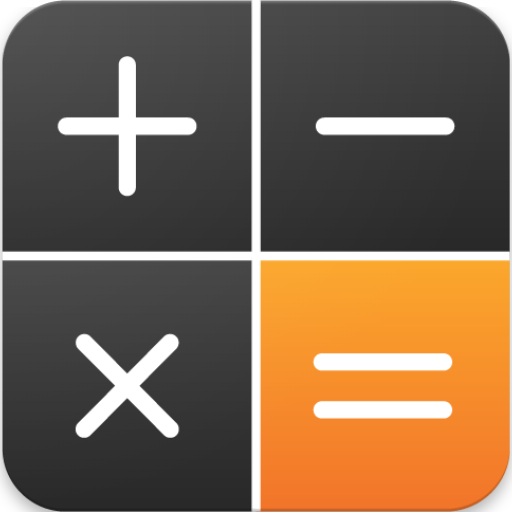خزينة الصور WeVault – إخفاء الصور ومقاطع الفيديو
العب على الكمبيوتر الشخصي مع BlueStacks - نظام أندرويد للألعاب ، موثوق به من قبل أكثر من 500 مليون لاعب.
تم تعديل الصفحة في: 31 أكتوبر 2020
Play WeVault Photo Vault - Hide Private Photos & Videos on PC
★ After moving photos and videos to WeVault, they can only be viewed by you. All files can be saved in the cloud and sync between different devices.
★ Only you can see your files. Everything in WeVault is AES-256 encrypted. Military grade encryption keeps you safe.
★ Just look through your phone’s photo gallery and tap photos or videos to import into your WeVault Photo Vault. Once imported, you can choose to easily delete those photos from your phone’s public photo gallery while still view them in your WeVault Photo Vault.
--- WeVault Photo Locker Features ---
• Hide photos & pictures
• Hide videos
• Hide audios
• Hide files
• Password lock
• Pattern lock
• Fingerprint lock
• Set album cover
• Random keyboard
• Cloud sync
• Break-In Alerts: Takes photos of intruders and tracks break-in attempts
More features are coming. Welcome to send us feedback or leave a comment.
Email: iqmorcs@outlook.com
العب خزينة الصور WeVault – إخفاء الصور ومقاطع الفيديو على جهاز الكمبيوتر. من السهل البدء.
-
قم بتنزيل BlueStacks وتثبيته على جهاز الكمبيوتر الخاص بك
-
أكمل تسجيل الدخول إلى Google للوصول إلى متجر Play ، أو قم بذلك لاحقًا
-
ابحث عن خزينة الصور WeVault – إخفاء الصور ومقاطع الفيديو في شريط البحث أعلى الزاوية اليمنى
-
انقر لتثبيت خزينة الصور WeVault – إخفاء الصور ومقاطع الفيديو من نتائج البحث
-
أكمل تسجيل الدخول إلى Google (إذا تخطيت الخطوة 2) لتثبيت خزينة الصور WeVault – إخفاء الصور ومقاطع الفيديو
-
انقر على أيقونة خزينة الصور WeVault – إخفاء الصور ومقاطع الفيديو على الشاشة الرئيسية لبدء اللعب