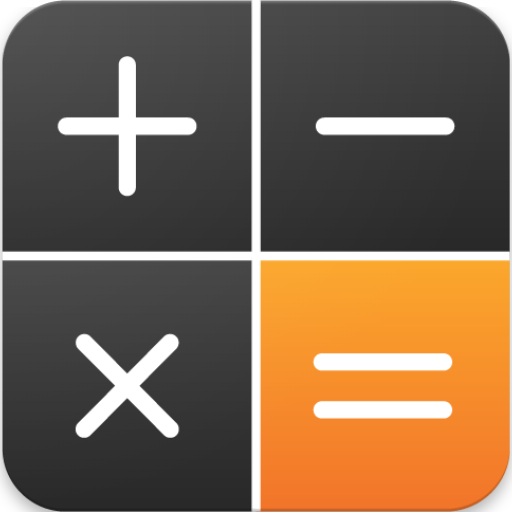このページには広告が含まれます

シークレットなファイル管理 - WeVault
ツール | IQMOR Ltd
BlueStacksを使ってPCでプレイ - 5憶以上のユーザーが愛用している高機能Androidゲーミングプラットフォーム
Play WeVault Photo Vault - Hide Private Photos & Videos on PC
★ WeVault is a photo vault to lock your private photos and videos, with password, pattern or fingerprint lock. If you want to keep some pictures and videos safe, WeVault will be a trustable tool.
★ After moving photos and videos to WeVault, they can only be viewed by you. All files can be saved in the cloud and sync between different devices.
★ Only you can see your files. Everything in WeVault is AES-256 encrypted. Military grade encryption keeps you safe.
★ Just look through your phone’s photo gallery and tap photos or videos to import into your WeVault Photo Vault. Once imported, you can choose to easily delete those photos from your phone’s public photo gallery while still view them in your WeVault Photo Vault.
--- WeVault Photo Locker Features ---
• Hide photos & pictures
• Hide videos
• Hide audios
• Hide files
• Password lock
• Pattern lock
• Fingerprint lock
• Set album cover
• Random keyboard
• Cloud sync
• Break-In Alerts: Takes photos of intruders and tracks break-in attempts
More features are coming. Welcome to send us feedback or leave a comment.
Email: iqmorcs@outlook.com
★ After moving photos and videos to WeVault, they can only be viewed by you. All files can be saved in the cloud and sync between different devices.
★ Only you can see your files. Everything in WeVault is AES-256 encrypted. Military grade encryption keeps you safe.
★ Just look through your phone’s photo gallery and tap photos or videos to import into your WeVault Photo Vault. Once imported, you can choose to easily delete those photos from your phone’s public photo gallery while still view them in your WeVault Photo Vault.
--- WeVault Photo Locker Features ---
• Hide photos & pictures
• Hide videos
• Hide audios
• Hide files
• Password lock
• Pattern lock
• Fingerprint lock
• Set album cover
• Random keyboard
• Cloud sync
• Break-In Alerts: Takes photos of intruders and tracks break-in attempts
More features are coming. Welcome to send us feedback or leave a comment.
Email: iqmorcs@outlook.com
シークレットなファイル管理 - WeVaultをPCでプレイ
-
BlueStacksをダウンロードしてPCにインストールします。
-
GoogleにサインインしてGoogle Play ストアにアクセスします。(こちらの操作は後で行っても問題ありません)
-
右上の検索バーにシークレットなファイル管理 - WeVaultを入力して検索します。
-
クリックして検索結果からシークレットなファイル管理 - WeVaultをインストールします。
-
Googleサインインを完了してシークレットなファイル管理 - WeVaultをインストールします。※手順2を飛ばしていた場合
-
ホーム画面にてシークレットなファイル管理 - WeVaultのアイコンをクリックしてアプリを起動します。