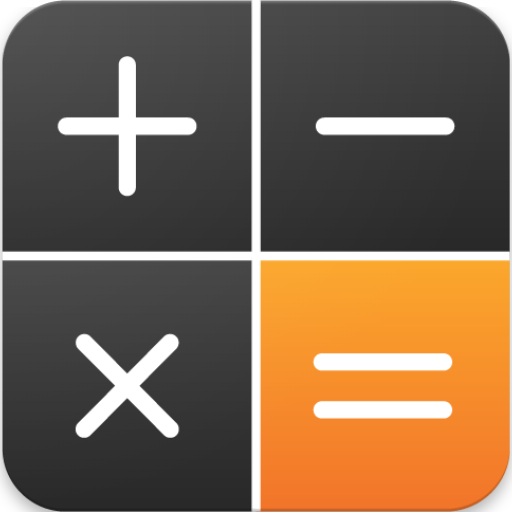WeVault 사진 보관함 – 사진 비디오 숨기기
도구 | IQMOR Ltd
5억명 이상의 게이머가 신뢰하는 안드로이드 게임 플랫폼 BlueStacks으로 PC에서 플레이하세요.
Play WeVault Photo Vault - Hide Private Photos & Videos on PC
★ WeVault is a photo vault to lock your private photos and videos, with password, pattern or fingerprint lock. If you want to keep some pictures and videos safe, WeVault will be a trustable tool.
★ After moving photos and videos to WeVault, they can only be viewed by you. All files can be saved in the cloud and sync between different devices.
★ Only you can see your files. Everything in WeVault is AES-256 encrypted. Military grade encryption keeps you safe.
★ Just look through your phone’s photo gallery and tap photos or videos to import into your WeVault Photo Vault. Once imported, you can choose to easily delete those photos from your phone’s public photo gallery while still view them in your WeVault Photo Vault.
--- WeVault Photo Locker Features ---
• Hide photos & pictures
• Hide videos
• Hide audios
• Hide files
• Password lock
• Pattern lock
• Fingerprint lock
• Set album cover
• Random keyboard
• Cloud sync
• Break-In Alerts: Takes photos of intruders and tracks break-in attempts
More features are coming. Welcome to send us feedback or leave a comment.
Email: iqmorcs@outlook.com
★ After moving photos and videos to WeVault, they can only be viewed by you. All files can be saved in the cloud and sync between different devices.
★ Only you can see your files. Everything in WeVault is AES-256 encrypted. Military grade encryption keeps you safe.
★ Just look through your phone’s photo gallery and tap photos or videos to import into your WeVault Photo Vault. Once imported, you can choose to easily delete those photos from your phone’s public photo gallery while still view them in your WeVault Photo Vault.
--- WeVault Photo Locker Features ---
• Hide photos & pictures
• Hide videos
• Hide audios
• Hide files
• Password lock
• Pattern lock
• Fingerprint lock
• Set album cover
• Random keyboard
• Cloud sync
• Break-In Alerts: Takes photos of intruders and tracks break-in attempts
More features are coming. Welcome to send us feedback or leave a comment.
Email: iqmorcs@outlook.com
PC에서 WeVault 사진 보관함 – 사진 비디오 숨기기 플레이해보세요.
-
BlueStacks 다운로드하고 설치
-
Google Play 스토어에 로그인 하기(나중에 진행가능)
-
오른쪽 상단 코너에 WeVault 사진 보관함 – 사진 비디오 숨기기 검색
-
검색 결과 중 WeVault 사진 보관함 – 사진 비디오 숨기기 선택하여 설치
-
구글 로그인 진행(만약 2단계를 지나갔을 경우) 후 WeVault 사진 보관함 – 사진 비디오 숨기기 설치
-
메인 홈화면에서 WeVault 사진 보관함 – 사진 비디오 숨기기 선택하여 실행