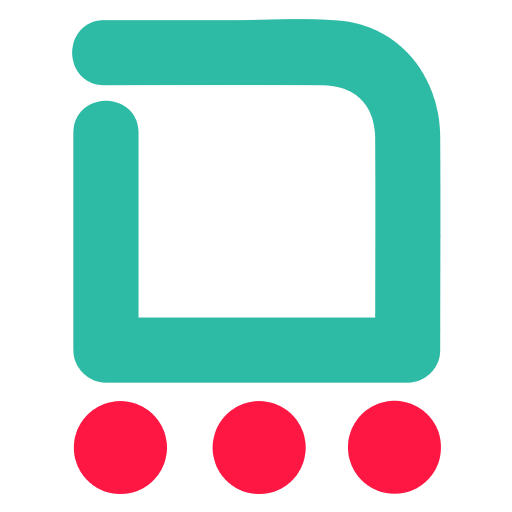ایران استخدام - ( IranEstekhdam )
Spiele auf dem PC mit BlueStacks - der Android-Gaming-Plattform, der über 500 Millionen Spieler vertrauen.
Seite geändert am: 3. August 2019
Play ایران استخدام - ( IranEstekhdam ) on PC
Facilities:
Possibility to set to receive ads automatically and objectively according to your intended province, job, field of study and gender
Activating automatic alert through mobile's signboard as soon as you receive employment ads according to your own settings
Possibility to save your favorite ads in favorites section
Specific section for showing Banks, public & private organization employment ads separately
Specific section for showing separately all employment ads based on province classification
Specific section for showing separately all employment ads based on your intended job
Specific section for showing separately all employment ads based on your intended field of study
Specific section for showing published news in field of employing employees and labors
Exclusive Possibility to search in all employment ads according to your selection
Possibility to share and send employment ads to others
Spiele ایران استخدام - ( IranEstekhdam ) auf dem PC. Der Einstieg ist einfach.
-
Lade BlueStacks herunter und installiere es auf deinem PC
-
Schließe die Google-Anmeldung ab, um auf den Play Store zuzugreifen, oder mache es später
-
Suche in der Suchleiste oben rechts nach ایران استخدام - ( IranEstekhdam )
-
Klicke hier, um ایران استخدام - ( IranEstekhdam ) aus den Suchergebnissen zu installieren
-
Schließe die Google-Anmeldung ab (wenn du Schritt 2 übersprungen hast), um ایران استخدام - ( IranEstekhdam ) zu installieren.
-
Klicke auf dem Startbildschirm auf das ایران استخدام - ( IranEstekhdam ) Symbol, um mit dem Spielen zu beginnen