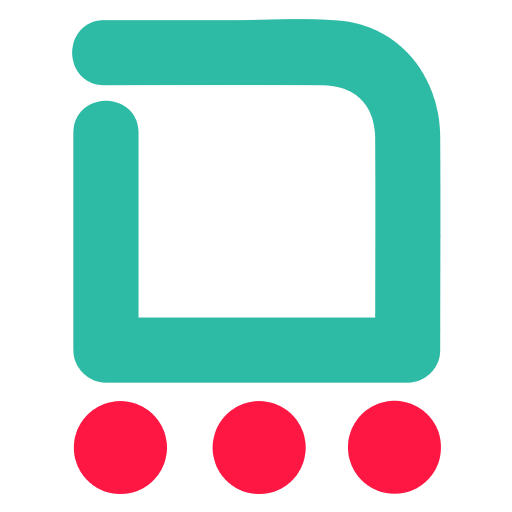ایران استخدام - ( IranEstekhdam )
Play on PC with BlueStacks – the Android Gaming Platform, trusted by 500M+ gamers.
Page Modified on: August 3, 2019
Play ایران استخدام - ( IranEstekhdam ) on PC
Facilities:
Possibility to set to receive ads automatically and objectively according to your intended province, job, field of study and gender
Activating automatic alert through mobile's signboard as soon as you receive employment ads according to your own settings
Possibility to save your favorite ads in favorites section
Specific section for showing Banks, public & private organization employment ads separately
Specific section for showing separately all employment ads based on province classification
Specific section for showing separately all employment ads based on your intended job
Specific section for showing separately all employment ads based on your intended field of study
Specific section for showing published news in field of employing employees and labors
Exclusive Possibility to search in all employment ads according to your selection
Possibility to share and send employment ads to others
Play ایران استخدام - ( IranEstekhdam ) on PC. It’s easy to get started.
-
Download and install BlueStacks on your PC
-
Complete Google sign-in to access the Play Store, or do it later
-
Look for ایران استخدام - ( IranEstekhdam ) in the search bar at the top right corner
-
Click to install ایران استخدام - ( IranEstekhdam ) from the search results
-
Complete Google sign-in (if you skipped step 2) to install ایران استخدام - ( IranEstekhdam )
-
Click the ایران استخدام - ( IranEstekhdam ) icon on the home screen to start playing