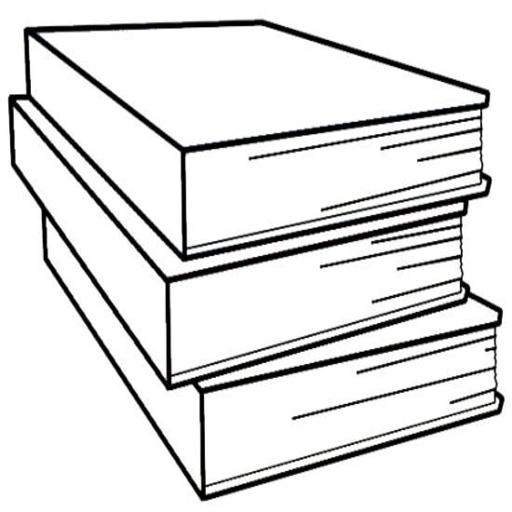iReadArabic
Gioca su PC con BlueStacks: la piattaforma di gioco Android, considerata affidabile da oltre 500 milioni di giocatori.
Pagina modificata il: 13 febbraio 2018
Play IreadArabic on PC
"IReadArabic" and the reading of Arabic becomes a children's game.
Practical and original, this application allows a natural learning of the reading.
- With miscellaneous games being offered, the reading and phonetics of Arabic are gradually acquired.
- Identify the sound of 28 letters of the alphabet and enrich your vocabulary.
- Distinguish the lunar letters of the solar letters by an indication which it will be necessary to identify.
- Associate the letters with the short, long vowels and the tanwine.
- Memorize the sound and tracing of each letter in position: initial, middle and final.
- Read easily the syllables then the words.
- Recompose 120 words with syllables cards while learning their meaning through illustrations.
A progressive learning is assured by following the order of sequences!
A phase of discovery then a phase of assimilation by the game (with two levels by stage).
Reach and discover the superior levels while making sure that the stages are approached in a progressive way and adapted.
IReadArabic allows you:
- To learn the 28 letters of the Arabic alphabet
- To progress at their own pace by setting the menu of options
- To memorize the writing according to the position of letters in the word: initial, median and final.
- To read the syllables (letter + short vowel), (letter + long vowel), (letter + tanwine)
- The simple reading of more than 120 words fully illustrated.
- Recompose words by selecting the corresponding syllables cards.
- To memorize playfully the meaning of the words
*** Recommended age: from 3 years ***
We recommend to the parents to accompany their child in this learning by alternating the moments of autonomous games and the moments of interaction.
SUPPORT / COMMENTS: for any general or technical question, or to share your experience on this application, send we an email in contact@recreartion.com
Do not hesitate to send us your suggestions and comments!
- Please contact us for any technical, general and shared personal experiences: contact@recreartion.com
Gioca iReadArabic su PC. È facile iniziare.
-
Scarica e installa BlueStacks sul tuo PC
-
Completa l'accesso a Google per accedere al Play Store o eseguilo in un secondo momento
-
Cerca iReadArabic nella barra di ricerca nell'angolo in alto a destra
-
Fai clic per installare iReadArabic dai risultati della ricerca
-
Completa l'accesso a Google (se hai saltato il passaggio 2) per installare iReadArabic
-
Fai clic sull'icona iReadArabic nella schermata principale per iniziare a giocare