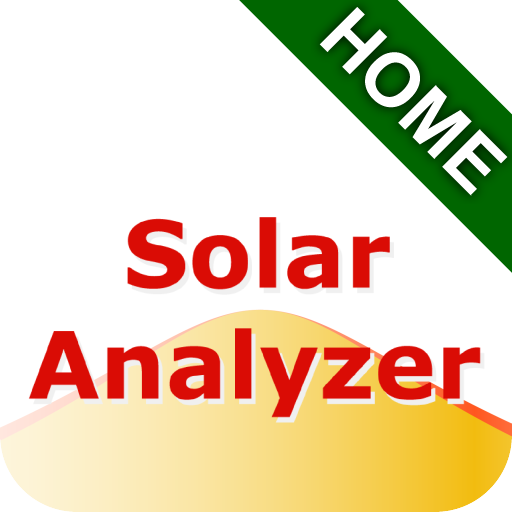i3 lite
Играйте на ПК с BlueStacks – игровой платформе для приложений на Android. Нас выбирают более 500 млн. игроков.
Страница изменена: 26 ноября 2019 г.
Play i3 lite on PC
- video surveillance and security
- ventilation, conditioning and heating
- lighting, blinds and shutters
- audio/video equipment
- intercom
Spheres of use:
- Houses, apartments, home cinemas
- Hotels (room control)
- Offices
Control projects are made by installers and electricians. The main principle of i3 lite work is Scan&Go. Control interfaces are made fast and easily without programming.
When a project is ready, it is saved in iRidium cloud and given to the customer. Further updates are done via cloud.
Supported brands:
- KNX
- HDL buspro
- HDL wireless
- Samsung Smart Home
- Fibaro
- Duotecno
- Sonos
- Nest
- PJLink
- Global Caché
- Netatmo
- Gmail
Full list of supported equipment at https://iridi.com/store/
Attention:
After installation the app works in the demo mode. It will not control your house or office at once.
- If you want to control your house or office and you are an end-user, get in touch with an installer from the list of iRidium Certified Specialists https://iridi.com/find-a-dealer//
- If you are an installer or an electrician, register at iRidium mobile web-site https://iridi.com/signup/ and start making your own control projects.
Learn more at https://iridi.com/lite/
Играйте в игру i3 lite на ПК. Это легко и просто.
-
Скачайте и установите BlueStacks на ПК.
-
Войдите в аккаунт Google, чтобы получить доступ к Google Play, или сделайте это позже.
-
В поле поиска, которое находится в правой части экрана, введите название игры – i3 lite.
-
Среди результатов поиска найдите игру i3 lite и нажмите на кнопку "Установить".
-
Завершите авторизацию в Google (если вы пропустили этот шаг в начале) и установите игру i3 lite.
-
Нажмите на ярлык игры i3 lite на главном экране, чтобы начать играть.