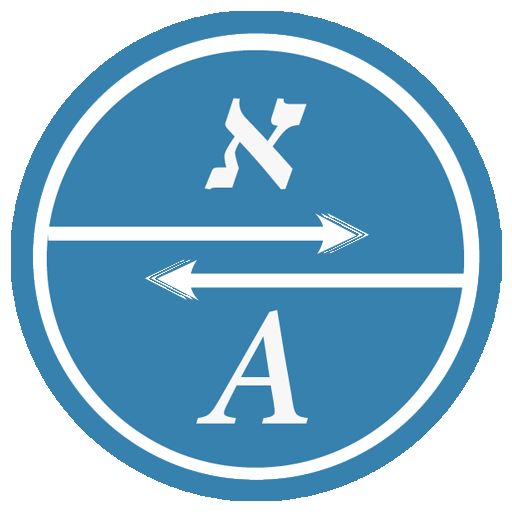IRIS Mobile
Mainkan di PC dengan BlueStacks – platform Game-Game Android, dipercaya oleh lebih dari 500 juta gamer.
Halaman Dimodifikasi Aktif: 24 April 2017
Play IRIS Mobile on PC
Features:
* Nikud in Hebrew words.
* Accent emphasis in Hebrew and Russian words (if no emphasis - accent is on last vowel).
* Russian transcription for Hebrew words.
* Russian search.
* Hebrew search.
* Transcription search (using Russian letters + "h" for representing Hebrew sounds).
* Search history (last 40 entries).
* Favorite words collection (100 entries).
* Automatic language detection and translation mode selection.
* Partial word match when selecting "Done" from keyboard.
* Previous/next translation preview.
* Font size change (pinch-to-zoom and menu selector) on translation screen.
* Reaction on Search button long press.
* Multiple word copying options.
* Sharing translation screens.
* Several options, including disabling, for animating screen changes.
Mainkan IRIS Mobile di PC Mudah saja memulainya.
-
Unduh dan pasang BlueStacks di PC kamu
-
Selesaikan proses masuk Google untuk mengakses Playstore atau lakukan nanti
-
Cari IRIS Mobile di bilah pencarian di pojok kanan atas
-
Klik untuk menginstal IRIS Mobile dari hasil pencarian
-
Selesaikan proses masuk Google (jika kamu melewati langkah 2) untuk menginstal IRIS Mobile
-
Klik ikon IRIS Mobile di layar home untuk membuka gamenya