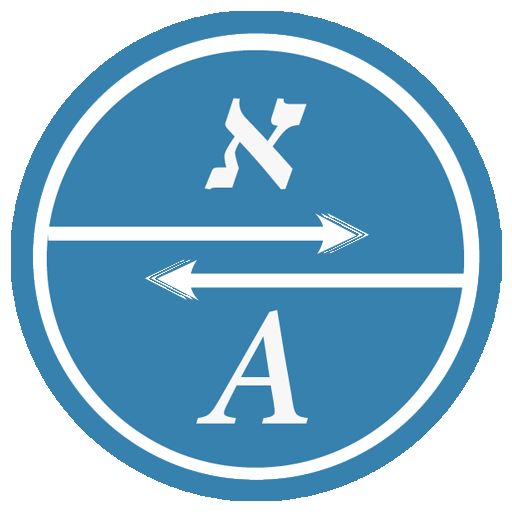このページには広告が含まれます

IRIS Mobile
書籍&参考書 | Olan AT&S Ltd.
BlueStacksを使ってPCでプレイ - 5憶以上のユーザーが愛用している高機能Androidゲーミングプラットフォーム
Play IRIS Mobile on PC
The famous Big Hebrew-Russian and Russian-Hebrew dictionary by Dr. Baruch Podolsky is now available for Android. Providing Hebrew-Russian and Russian-Hebrew translation of over 60,000 words, currently proved to be the most complete, wide-ranging and modern Hebrew dictionary for Russian speakers.
Features:
* Nikud in Hebrew words.
* Accent emphasis in Hebrew and Russian words (if no emphasis - accent is on last vowel).
* Russian transcription for Hebrew words.
* Russian search.
* Hebrew search.
* Transcription search (using Russian letters + "h" for representing Hebrew sounds).
* Search history (last 40 entries).
* Favorite words collection (100 entries).
* Automatic language detection and translation mode selection.
* Partial word match when selecting "Done" from keyboard.
* Previous/next translation preview.
* Font size change (pinch-to-zoom and menu selector) on translation screen.
* Reaction on Search button long press.
* Multiple word copying options.
* Sharing translation screens.
* Several options, including disabling, for animating screen changes.
Features:
* Nikud in Hebrew words.
* Accent emphasis in Hebrew and Russian words (if no emphasis - accent is on last vowel).
* Russian transcription for Hebrew words.
* Russian search.
* Hebrew search.
* Transcription search (using Russian letters + "h" for representing Hebrew sounds).
* Search history (last 40 entries).
* Favorite words collection (100 entries).
* Automatic language detection and translation mode selection.
* Partial word match when selecting "Done" from keyboard.
* Previous/next translation preview.
* Font size change (pinch-to-zoom and menu selector) on translation screen.
* Reaction on Search button long press.
* Multiple word copying options.
* Sharing translation screens.
* Several options, including disabling, for animating screen changes.
IRIS MobileをPCでプレイ
-
BlueStacksをダウンロードしてPCにインストールします。
-
GoogleにサインインしてGoogle Play ストアにアクセスします。(こちらの操作は後で行っても問題ありません)
-
右上の検索バーにIRIS Mobileを入力して検索します。
-
クリックして検索結果からIRIS Mobileをインストールします。
-
Googleサインインを完了してIRIS Mobileをインストールします。※手順2を飛ばしていた場合
-
ホーム画面にてIRIS Mobileのアイコンをクリックしてアプリを起動します。