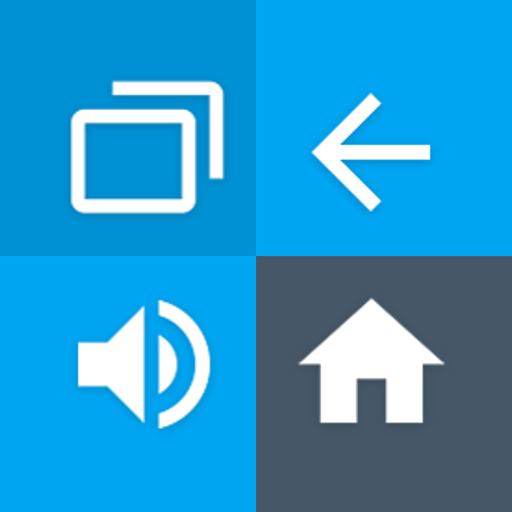Buttons remapper - Mapping & Combination
العب على الكمبيوتر الشخصي مع BlueStacks - نظام أندرويد للألعاب ، موثوق به من قبل أكثر من 500 مليون لاعب.
تم تعديل الصفحة في: 15 فبراير 2020
Play Buttons remapper - Mapping & Combination on PC
• Swap buttons or map new functions to keys
• Set actions for a combination of two keys or a double click
• Map an action to a long press
• Simulate touch events (even for games!)
• Change the media volume by default
• Enable a flashlight via a double click on the volume button (or any other)
• Open your favorite browser, dialer or camera apps
• Disable a glitching button
• Remap headset buttons
• Change the combination for taking a screenshot
• Last App feature similar to Android N for old devices
This application will work only with hardware (including capacitive) buttons and it WILL NOT work with on-screen soft buttons.
Make the full use of the keyboard of your BlackBerry Priv, BlackBerry KeyOne, BlackBerry Key2 and Logitech Harmony devices.
ATTENTION!
This app uses Accessibility services. It designed to help drivers, users with disabilities and anyone who can find it useful, to access apps faster and replace different actions with just one click on the button. The app uses only the following features of Android Accessibility service:
- Filter key events to get access to the key event of the device and to remap it to any other action;
- Track "window changed" event to get the package name of the running app when the action Last app is assigned to any button, to help user get back to the previous app.
- Dispatching gestures is required for the Emulate touch feature
The key events actions are not saved on the persistent storage and are not being send outside the device. The same goes for a last opened package of the app. Events are saving in RAM to process combinations and the Last app action only. The app does not require a permission for an internet access and does not include any ads.
العب Buttons remapper - Mapping & Combination على جهاز الكمبيوتر. من السهل البدء.
-
قم بتنزيل BlueStacks وتثبيته على جهاز الكمبيوتر الخاص بك
-
أكمل تسجيل الدخول إلى Google للوصول إلى متجر Play ، أو قم بذلك لاحقًا
-
ابحث عن Buttons remapper - Mapping & Combination في شريط البحث أعلى الزاوية اليمنى
-
انقر لتثبيت Buttons remapper - Mapping & Combination من نتائج البحث
-
أكمل تسجيل الدخول إلى Google (إذا تخطيت الخطوة 2) لتثبيت Buttons remapper - Mapping & Combination
-
انقر على أيقونة Buttons remapper - Mapping & Combination على الشاشة الرئيسية لبدء اللعب