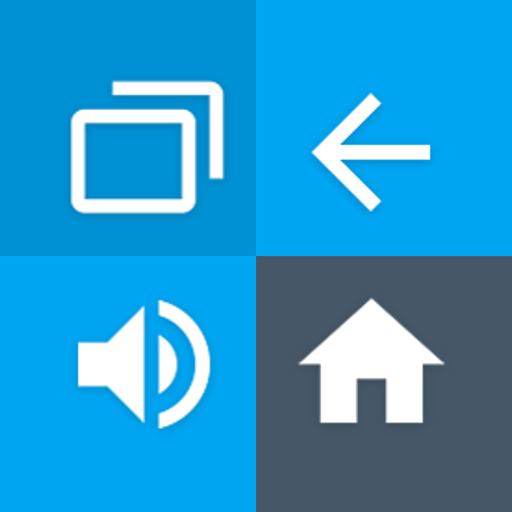Buttons remapper - Mapping & Combination
个性化 | Irishin
在電腦上使用BlueStacks –受到5億以上的遊戲玩家所信任的Android遊戲平台。
Play Buttons remapper - Mapping & Combination on PC
With Buttons remapper you can:
• Swap buttons or map new functions to keys
• Set actions for a combination of two keys or a double click
• Map an action to a long press
• Simulate touch events (even for games!)
• Change the media volume by default
• Enable a flashlight via a double click on the volume button (or any other)
• Open your favorite browser, dialer or camera apps
• Disable a glitching button
• Remap headset buttons
• Change the combination for taking a screenshot
• Last App feature similar to Android N for old devices
This application will work only with hardware (including capacitive) buttons and it WILL NOT work with on-screen soft buttons.
Make the full use of the keyboard of your BlackBerry Priv, BlackBerry KeyOne, BlackBerry Key2 and Logitech Harmony devices.
ATTENTION!
This app uses Accessibility services. It designed to help drivers, users with disabilities and anyone who can find it useful, to access apps faster and replace different actions with just one click on the button. The app uses only the following features of Android Accessibility service:
- Filter key events to get access to the key event of the device and to remap it to any other action;
- Track "window changed" event to get the package name of the running app when the action Last app is assigned to any button, to help user get back to the previous app.
- Dispatching gestures is required for the Emulate touch feature
The key events actions are not saved on the persistent storage and are not being send outside the device. The same goes for a last opened package of the app. Events are saving in RAM to process combinations and the Last app action only. The app does not require a permission for an internet access and does not include any ads.
• Swap buttons or map new functions to keys
• Set actions for a combination of two keys or a double click
• Map an action to a long press
• Simulate touch events (even for games!)
• Change the media volume by default
• Enable a flashlight via a double click on the volume button (or any other)
• Open your favorite browser, dialer or camera apps
• Disable a glitching button
• Remap headset buttons
• Change the combination for taking a screenshot
• Last App feature similar to Android N for old devices
This application will work only with hardware (including capacitive) buttons and it WILL NOT work with on-screen soft buttons.
Make the full use of the keyboard of your BlackBerry Priv, BlackBerry KeyOne, BlackBerry Key2 and Logitech Harmony devices.
ATTENTION!
This app uses Accessibility services. It designed to help drivers, users with disabilities and anyone who can find it useful, to access apps faster and replace different actions with just one click on the button. The app uses only the following features of Android Accessibility service:
- Filter key events to get access to the key event of the device and to remap it to any other action;
- Track "window changed" event to get the package name of the running app when the action Last app is assigned to any button, to help user get back to the previous app.
- Dispatching gestures is required for the Emulate touch feature
The key events actions are not saved on the persistent storage and are not being send outside the device. The same goes for a last opened package of the app. Events are saving in RAM to process combinations and the Last app action only. The app does not require a permission for an internet access and does not include any ads.
在電腦上遊玩Buttons remapper - Mapping & Combination . 輕易上手.
-
在您的電腦上下載並安裝BlueStacks
-
完成Google登入後即可訪問Play商店,或等你需要訪問Play商店十再登入
-
在右上角的搜索欄中尋找 Buttons remapper - Mapping & Combination
-
點擊以從搜索結果中安裝 Buttons remapper - Mapping & Combination
-
完成Google登入(如果您跳過了步驟2),以安裝 Buttons remapper - Mapping & Combination
-
在首頁畫面中點擊 Buttons remapper - Mapping & Combination 圖標來啟動遊戲