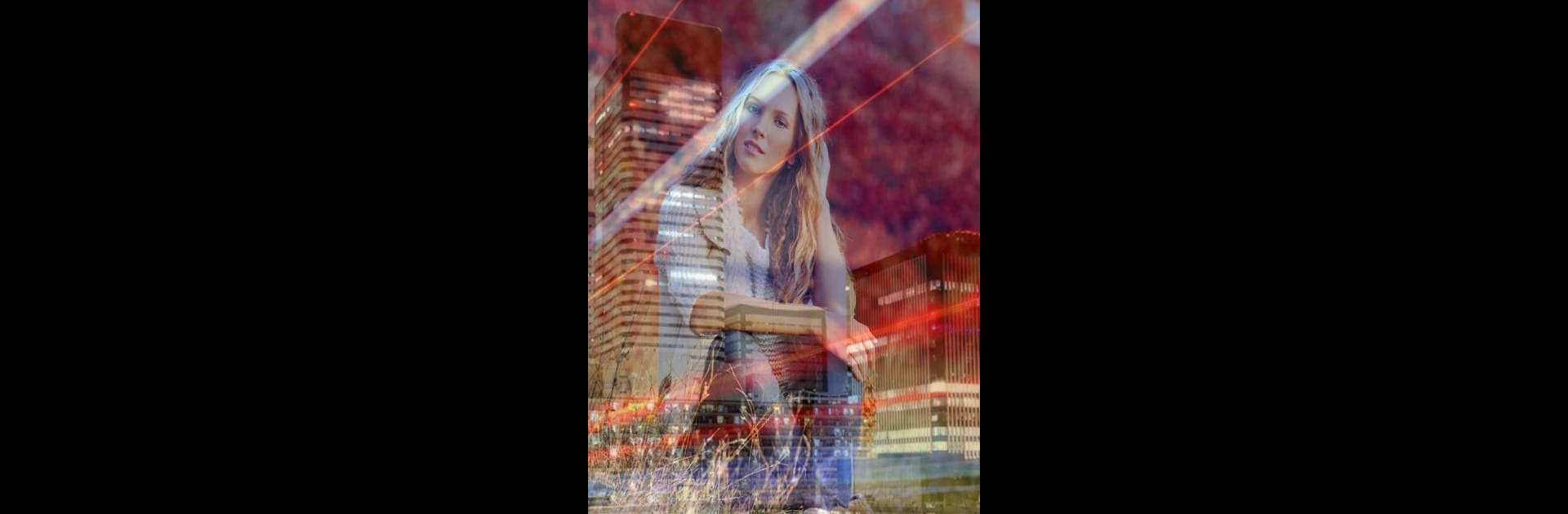
Foto Batidora / Mezclador
Juega en PC con BlueStacks: la plataforma de juegos Android, en la que confían más de 500 millones de jugadores.
Página modificada el: Oct 16, 2025
Run Ultimate Photo Blender / Mixer on PC or Mac
Get freedom from your phone’s obvious limitations. Use Ultimate Photo Blender / Mixer, made by Iris Studios and Services, a Photography app on your PC or Mac with BlueStacks, and level up your experience.
About the App
Ever wanted to spice up your everyday photos with a creative twist? Ultimate Photo Blender / Mixer by Iris Studios and Services makes it easy to blend, mix, and edit your pictures in ways you probably haven’t tried before. Whether you’re looking to craft a dreamy double exposure or just want to play with blending effects, this Photography app’s got plenty of features to experiment with, right from your phone or even on BlueStacks.
App Features
-
Blending Images:
Effortlessly combine two or more images, either from your gallery or taken fresh with your camera. Play with blending tools until your picture looks just right—soft, dramatic, surreal, you name it. -
Editing Toolkit:
Tweak brightness, contrast, and all the pro-level stuff. There’s a whole range of editing tools for when you want your photos to look like you spent hours making them, but in reality, it took just a few taps. -
Enhance Quality:
Give your photos an instant HD upgrade! Sharpen up those everyday snapshots and see the difference. -
Artistic Effects:
Sprinkle in special effects to add a wow factor—turn standard pictures into attention-grabbing shots with just a tap or two. -
Photo Overlays:
Love the double exposure look? Add overlays to layer images and get that artistic, blended vibe without any guesswork. -
Easy Cropping:
Quickly crop your pictures into perfect squares or any shape that works best for your social feeds. -
Orientation Controls:
Flip, rotate, or adjust images until they’re lined up just how you want, so you never upload sideways shots again. -
Personal Touches:
Add borders, frames, stickers, and even text to make your creations stand out—or just add a fun caption. -
Save & Share:
Save all your works to your device or share them straight to social media, no extra steps needed.
Blending photos and letting your creativity fly has never felt this easy—especially when you’re able to use all these tools on both mobile and BlueStacks.
BlueStacks gives you the much-needed freedom to experience your favorite apps on a bigger screen. Get it now.
Juega Foto Batidora / Mezclador en la PC. Es fácil comenzar.
-
Descargue e instale BlueStacks en su PC
-
Complete el inicio de sesión de Google para acceder a Play Store, o hágalo más tarde
-
Busque Foto Batidora / Mezclador en la barra de búsqueda en la esquina superior derecha
-
Haga clic para instalar Foto Batidora / Mezclador desde los resultados de búsqueda
-
Complete el inicio de sesión de Google (si omitió el paso 2) para instalar Foto Batidora / Mezclador
-
Haz clic en el ícono Foto Batidora / Mezclador en la pantalla de inicio para comenzar a jugar
