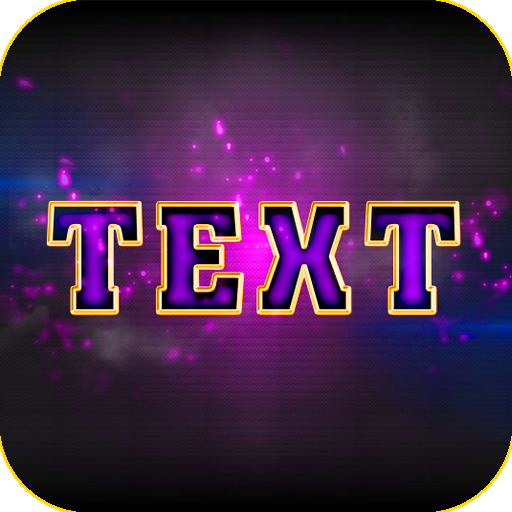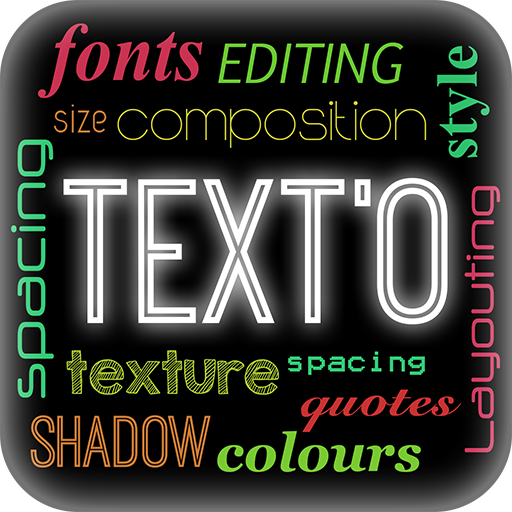
TextO Pro - Write on Photos
Play on PC with BlueStacks – the Android Gaming Platform, trusted by 500M+ gamers.
Page Modified on: February 29, 2020
Play TextO Pro - Write on Photos on PC
With an easy to use User Interface that allows minimal effort in placing texts on photo, TextO gives the flexibility to modify Fonts, Formats, Colors, Shaders, Shadow, Stroke and Textures of entire text or individual words.
TextO comes with preset templates with beautiful backgrounds and fonts. You can also create your own Templates and reuse it. You can use your own photos and add marvelous Text Effects with little effort.
Text'O user interface is inspired by professional word software’s with functionalities of professional Text Typography software’s. TextO intelligently remembers your last punched word Text Effects and uses it. With Intuitive design you can easily write simple messages, quotes or make professional magazine covers.
TextO is best used for
- Writing Quotes: Create impressive quotes on photos and easy share
- Writing Messages: Create Captivating messages for social media posts
- Creating Watermarks: Personalize your photos by creating nice watermarks
- Creating Albums/Photos and Memories: Write on pictures and convey your thoughts
- Create Brands: Create Viral Ideas, Thoughts, Themes of your products/services to get to your potential customers.
- Draft designs: Write and design great-looking magazines covers
- Having fun – Create meme’s or add your own comments on pictures.
Play TextO Pro - Write on Photos on PC. It’s easy to get started.
-
Download and install BlueStacks on your PC
-
Complete Google sign-in to access the Play Store, or do it later
-
Look for TextO Pro - Write on Photos in the search bar at the top right corner
-
Click to install TextO Pro - Write on Photos from the search results
-
Complete Google sign-in (if you skipped step 2) to install TextO Pro - Write on Photos
-
Click the TextO Pro - Write on Photos icon on the home screen to start playing