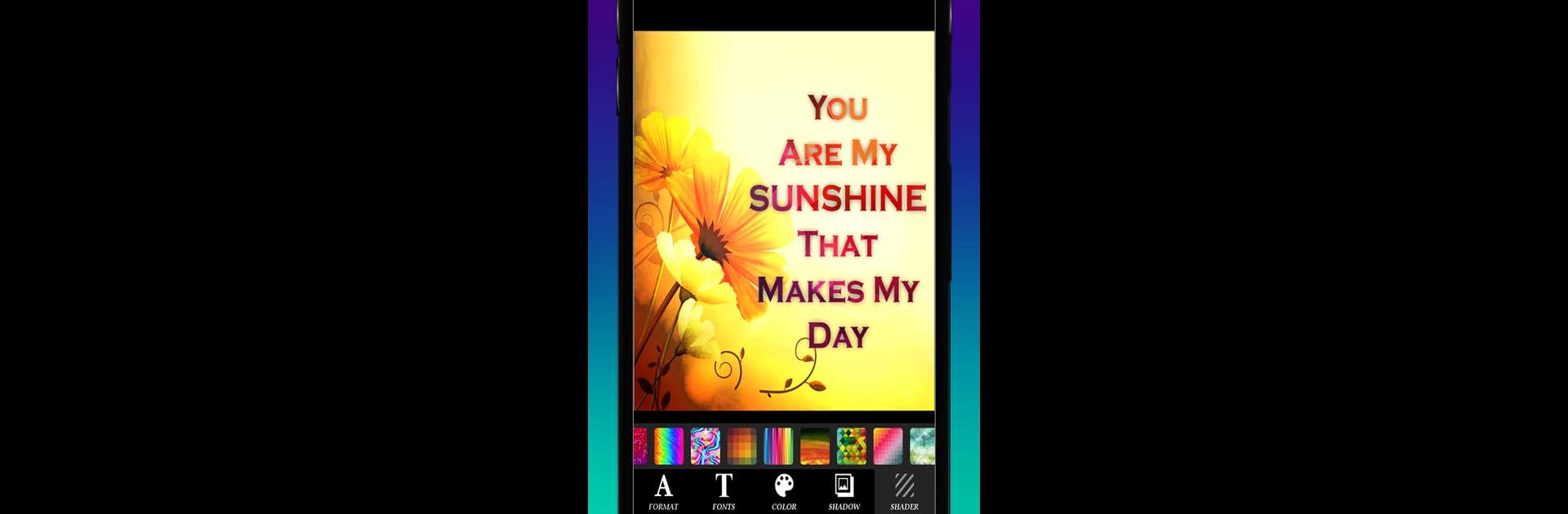
Texto Pro - Write Foto
Mainkan di PC dengan BlueStacks – platform Game-Game Android, dipercaya oleh lebih dari 500 juta gamer.
Run TextO Pro - Write on Photos on PC or Mac
Multitask effortlessly on your PC or Mac as you try out TextO Pro – Write on Photos, a Photography app by Iris Studios and Services on BlueStacks.
About the App
TextO Pro – Write on Photos from Iris Studios and Services is your go-to spot for turning any photo into something unique and eye-catching. Whether you want to add a simple quote, jazz up a social post, or just jot a quick message on your latest selfie, this app makes it smooth and fun. With its easy layout, it doesn’t matter if you’re a total beginner or someone who loves getting creative with their pictures—TextO Pro helps you add that perfect touch.
App Features
-
Total Control Over Words
Change up fonts, colors, shadows, outlines, shaders—go ahead, tweak every detail. Want just one word to pop? You can give individual words their own style so your most important message really stands out. -
Effortless Text Placement
The interface is clean and friendly. Add your words to any photo without a fuss. Tap, type, and move things around until it’s just right—no fussing with complicated options. -
Custom & Preset Templates
Need inspiration? There are ready-made templates with cool fonts and backgrounds. Or, put together your own, save them, and use them again whenever you want. -
Works with Your Photos
Select your best shots from your gallery or use a built-in background—the text effects look great either way. -
Smart Text Effects Memory
The app remembers the last punchy effect you used on a word, so you don’t have to start over every time. Handy for keeping your posts looking sharp and consistent. -
All Kinds of Projects
From making watermarks and designing memes to laying out magazine covers or just adding a quick caption, the app’s got you. Great for social media, branding, even personal photo albums. -
Professional Yet Simple
The design borrows the best ideas from classic word processors, mixed with pro typography tools—but everything’s way more approachable. -
Easy Sharing
Finished your work? Share your new creation right away or continue tweaking—your choice.
TextO Pro – Write on Photos is in the Photography genre and runs smoothly across devices, and if you want a bigger canvas, it works well on a PC or Mac through BlueStacks.
Big screen. Bigger performance. Use BlueStacks on your PC or Mac to run your favorite apps.
Mainkan Texto Pro - Write Foto di PC Mudah saja memulainya.
-
Unduh dan pasang BlueStacks di PC kamu
-
Selesaikan proses masuk Google untuk mengakses Playstore atau lakukan nanti
-
Cari Texto Pro - Write Foto di bilah pencarian di pojok kanan atas
-
Klik untuk menginstal Texto Pro - Write Foto dari hasil pencarian
-
Selesaikan proses masuk Google (jika kamu melewati langkah 2) untuk menginstal Texto Pro - Write Foto
-
Klik ikon Texto Pro - Write Foto di layar home untuk membuka gamenya
