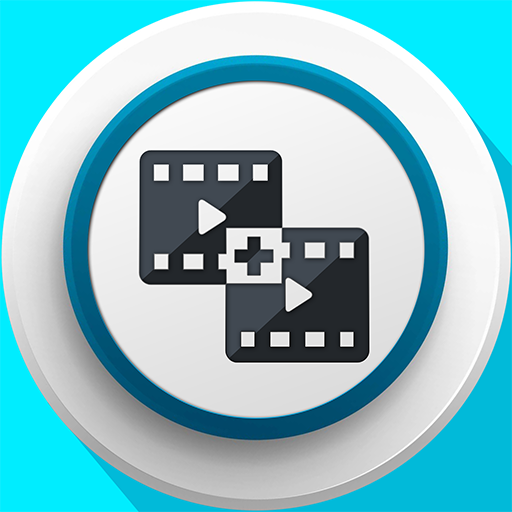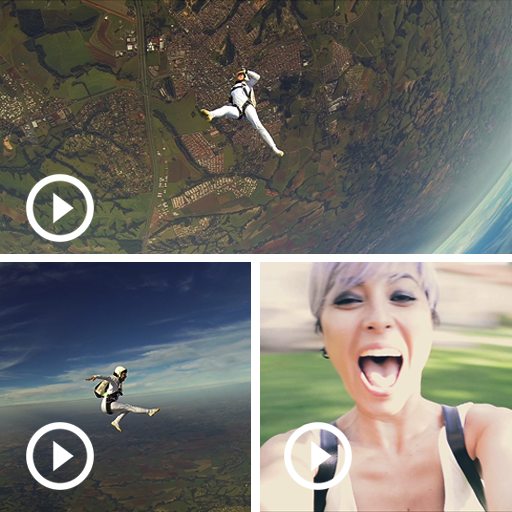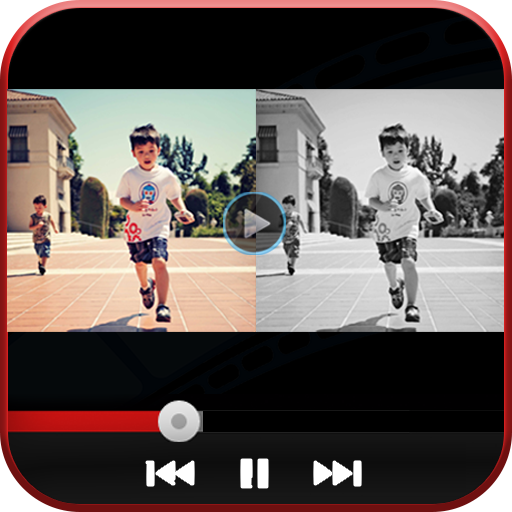
Video Gabung - Side By Side
Mainkan di PC dengan BlueStacks – platform Game-Game Android, dipercaya oleh lebih dari 500 juta gamer.
Halaman Dimodifikasi Aktif: 24 Oktober 2019
Play Video Merge - Side By Side on PC
Video Merge - Side By Side is a unique app which lets you make creative videos. Take two videos and merge them into one video and see them playing side by side.
There are number of app on store for video merge but they only merge video sequentially but this app will lets you create side by side merge video so that you can see them playing simultaneously.
In this app we implemented a unique concept that never been implemented before i.e. merging two videos side by side and we hope that you find it interesting and useful.
Features:
***** Get video from gallery
***** Get another video from gallery
***** Merge two video side by side
***** View all your created videos
***** Share your created videos on any social media
- We use Google Analytics to collect anonymous statistics to help us improve the app.
Please email us If you have any problem or complain or suggestions at irisstudio51515@gmail.com . We will take necessary steps asap.
Merge videos side by side and make them more interesting. Download Now!!!
Mainkan Video Gabung - Side By Side di PC Mudah saja memulainya.
-
Unduh dan pasang BlueStacks di PC kamu
-
Selesaikan proses masuk Google untuk mengakses Playstore atau lakukan nanti
-
Cari Video Gabung - Side By Side di bilah pencarian di pojok kanan atas
-
Klik untuk menginstal Video Gabung - Side By Side dari hasil pencarian
-
Selesaikan proses masuk Google (jika kamu melewati langkah 2) untuk menginstal Video Gabung - Side By Side
-
Klik ikon Video Gabung - Side By Side di layar home untuk membuka gamenya