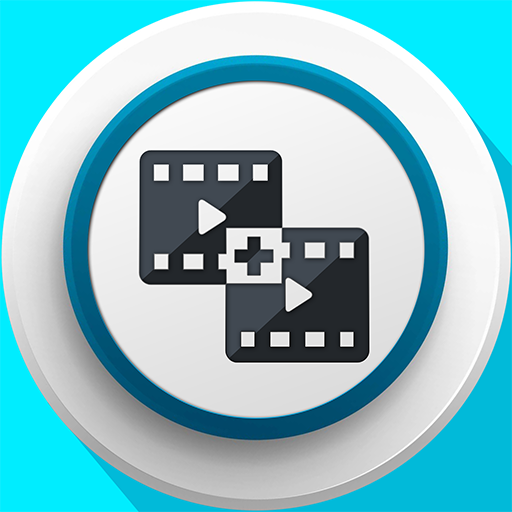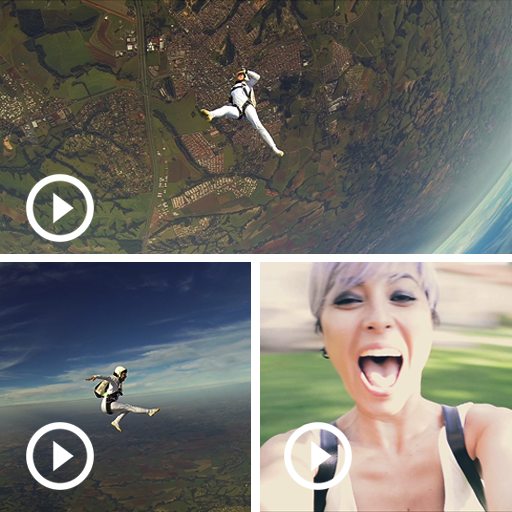このページには広告が含まれます
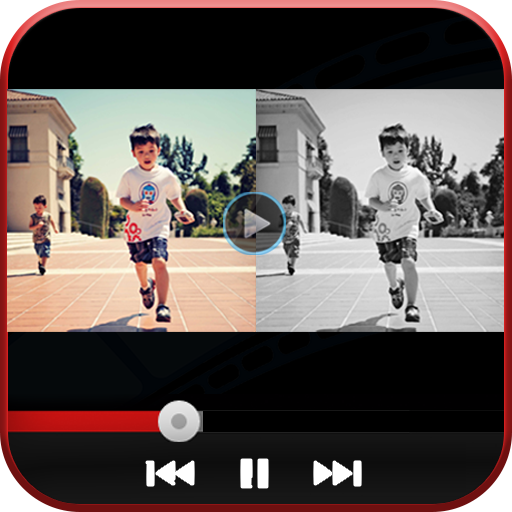
ビデオマージ - 隣り合わせ
動画プレーヤー&エディタ | Iris Studios and Services
BlueStacksを使ってPCでプレイ - 5憶以上のユーザーが愛用している高機能Androidゲーミングプラットフォーム
Play Video Merge - Side By Side on PC
If you have two different video of an event from different angle and you want to play them simultaneously then this is the app for you.
Video Merge - Side By Side is a unique app which lets you make creative videos. Take two videos and merge them into one video and see them playing side by side.
There are number of app on store for video merge but they only merge video sequentially but this app will lets you create side by side merge video so that you can see them playing simultaneously.
In this app we implemented a unique concept that never been implemented before i.e. merging two videos side by side and we hope that you find it interesting and useful.
Features:
***** Get video from gallery
***** Get another video from gallery
***** Merge two video side by side
***** View all your created videos
***** Share your created videos on any social media
- We use Google Analytics to collect anonymous statistics to help us improve the app.
Please email us If you have any problem or complain or suggestions at irisstudio51515@gmail.com . We will take necessary steps asap.
Merge videos side by side and make them more interesting. Download Now!!!
Video Merge - Side By Side is a unique app which lets you make creative videos. Take two videos and merge them into one video and see them playing side by side.
There are number of app on store for video merge but they only merge video sequentially but this app will lets you create side by side merge video so that you can see them playing simultaneously.
In this app we implemented a unique concept that never been implemented before i.e. merging two videos side by side and we hope that you find it interesting and useful.
Features:
***** Get video from gallery
***** Get another video from gallery
***** Merge two video side by side
***** View all your created videos
***** Share your created videos on any social media
- We use Google Analytics to collect anonymous statistics to help us improve the app.
Please email us If you have any problem or complain or suggestions at irisstudio51515@gmail.com . We will take necessary steps asap.
Merge videos side by side and make them more interesting. Download Now!!!
ビデオマージ - 隣り合わせをPCでプレイ
-
BlueStacksをダウンロードしてPCにインストールします。
-
GoogleにサインインしてGoogle Play ストアにアクセスします。(こちらの操作は後で行っても問題ありません)
-
右上の検索バーにビデオマージ - 隣り合わせを入力して検索します。
-
クリックして検索結果からビデオマージ - 隣り合わせをインストールします。
-
Googleサインインを完了してビデオマージ - 隣り合わせをインストールします。※手順2を飛ばしていた場合
-
ホーム画面にてビデオマージ - 隣り合わせのアイコンをクリックしてアプリを起動します。