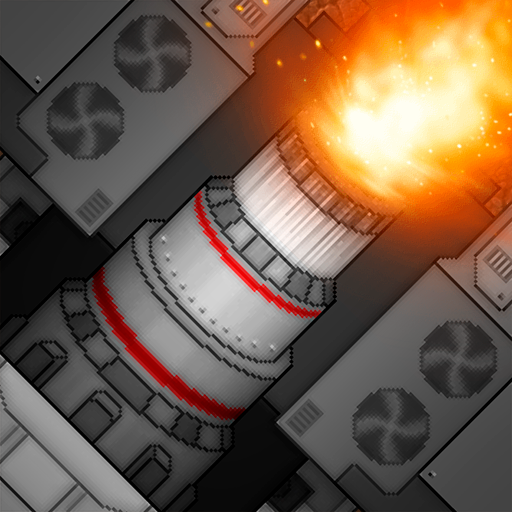Battalion Commander
Graj na PC z BlueStacks – Platforma gamingowa Android, która uzyskała zaufanie ponad 500 milionów graczy!
Strona zmodyfikowana w dniu: 1 listopada 2021
Play Battalion Commander on PC
And your mission is to destroy the secret enemy base that you will find in the end of your journey. If you manage to stay alive of course!
You start the mission alone, but you will find cages with trapped allied troops that will join your squad once you set them free. On top of that you have a mighty skill that slowly charges as you go and can eliminate all the enemies around you in a single strike!
With each mission you gain experience and get higher ranks to have a bigger squad and unlock more upgrades.
No one said it's going to be easy, but if you failed the mission, you can regroup and buy valuable upgrades and weapons, unlock new allied troops and skills.
Key features:
- 4 leader weapons
- 3 skills
- 5 allied soldier types
- 30 upgrades
- endless mode
- armored vehicle that lets you hit the enemy troops!
Zagraj w Battalion Commander na PC. To takie proste.
-
Pobierz i zainstaluj BlueStacks na PC
-
Zakończ pomyślnie ustawienie Google, aby otrzymać dostęp do sklepu Play, albo zrób to później.
-
Wyszukaj Battalion Commander w pasku wyszukiwania w prawym górnym rogu.
-
Kliknij, aby zainstalować Battalion Commander z wyników wyszukiwania
-
Ukończ pomyślnie rejestrację Google (jeśli krok 2 został pominięty) aby zainstalować Battalion Commander
-
Klinij w ikonę Battalion Commander na ekranie startowym, aby zacząć grę