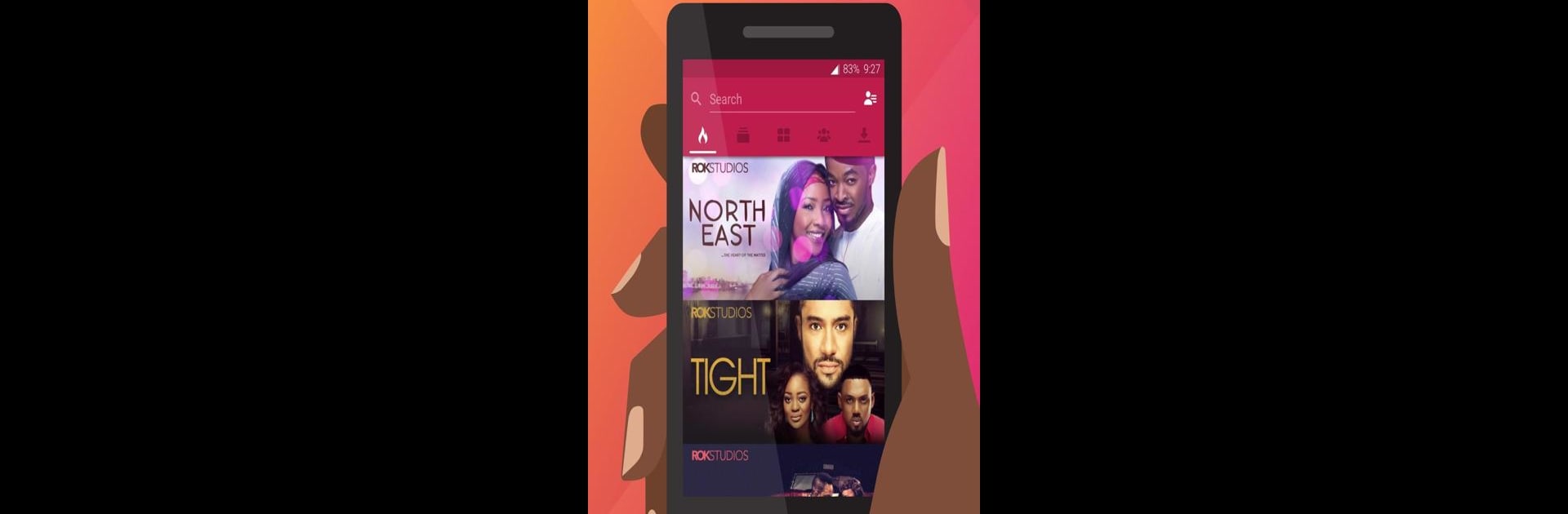

IROKOtv
เล่นบน PC ผ่าน BlueStacks - Android Gaming Platform ที่ได้รับความไว้วางใจจากเกมเมอร์ 500 ล้านคนทั่วโลก
Page Modified on: Jan 7, 2025
Run IROKOtv on PC or Mac
Multitask effortlessly on your PC or Mac as you try out IROKOtv, a Entertainment app by iROKO on BlueStacks.
About the App
IROKOtv lets you dive into a vast ocean of Nollywood magic. With thousands of Nigerian & Ghanaian films, immerse yourself in the vibrant world of African cinema. Expect to watch your favorite movies and TV shows offline, keeping them on your device for those times when you’re off the grid.
App Features
Seamless Access
– Easily install IROKOtv, log in with your phone number, or link your existing account to start your adventure right away.
Extensive Library
– Browse through an expansive collection and pick the movie that suits your mood.
Subscription Benefits
– Enjoy unlimited movie access with a subscription. No more limits on your binges!
Offline Viewing
– Keep movies on your device and watch them anytime, anywhere, even without data.
For any hiccups, contact iROKO’s friendly customer service—always just a message away. Enjoy IROKOtv seamlessly on BlueStacks for an enhanced experience.
BlueStacks brings your apps to life on a bigger screen—seamless and straightforward.
เล่น IROKOtv บน PC ได้ง่ายกว่า
-
ดาวน์โหลดและติดตั้ง BlueStacks บน PC ของคุณ
-
ลงชื่อเข้าใช้แอคเคาท์ Google เพื่อเข้าสู่ Play Store หรือทำในภายหลัง
-
ค้นหา IROKOtv ในช่องค้นหาด้านขวาบนของโปรแกรม
-
คลิกเพื่อติดตั้ง IROKOtv จากผลการค้นหา
-
ลงชื่อเข้าใช้บัญชี Google Account (หากยังไม่ได้ทำในขั้นที่ 2) เพื่อติดตั้ง IROKOtv
-
คลิกที่ไอคอน IROKOtv ในหน้าจอเพื่อเริ่มเล่น



