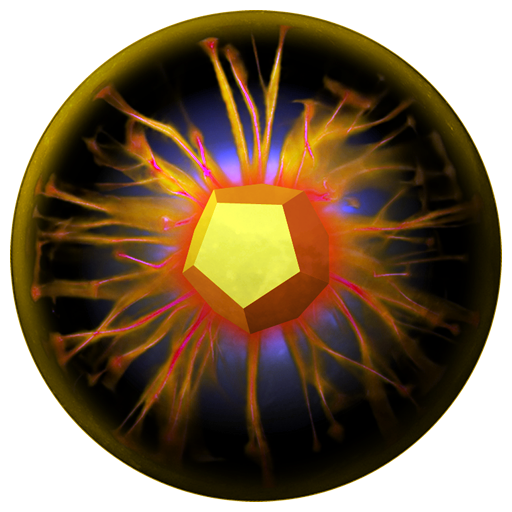Remote Viewing Tournament - Learn ESP & Win Prizes
Play on PC with BlueStacks – the Android Gaming Platform, trusted by 500M+ gamers.
Page Modified on: January 3, 2020
Play Remote Viewing Tournament - Learn ESP & Win Prizes on PC
RV Tournament will walk you step-by-step through the process of remote viewing, so it's perfect for both experienced remote viewers and those who are just starting out. Whether you’re simply curious to learn about ESP or want to hone your psi skills, RV Tournament is a rewarding way to do it.
• Learn remote viewing with step-by-step tutorials
• Sharpen your skills with a new practice target each day
• Top performing players receive a prize at the end of each month (available only in the U.S.)
• 100% FREE, full version!
Play Remote Viewing Tournament - Learn ESP & Win Prizes on PC. It’s easy to get started.
-
Download and install BlueStacks on your PC
-
Complete Google sign-in to access the Play Store, or do it later
-
Look for Remote Viewing Tournament - Learn ESP & Win Prizes in the search bar at the top right corner
-
Click to install Remote Viewing Tournament - Learn ESP & Win Prizes from the search results
-
Complete Google sign-in (if you skipped step 2) to install Remote Viewing Tournament - Learn ESP & Win Prizes
-
Click the Remote Viewing Tournament - Learn ESP & Win Prizes icon on the home screen to start playing