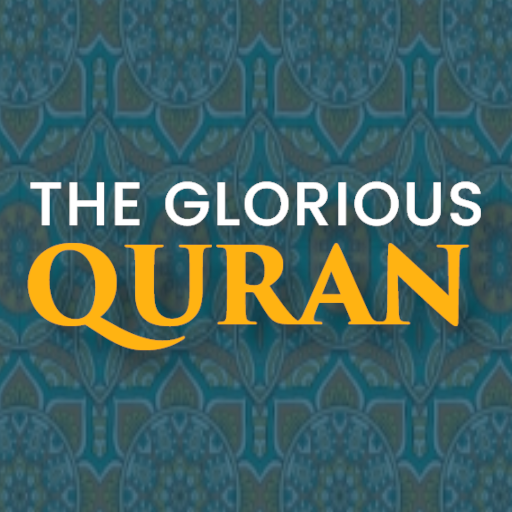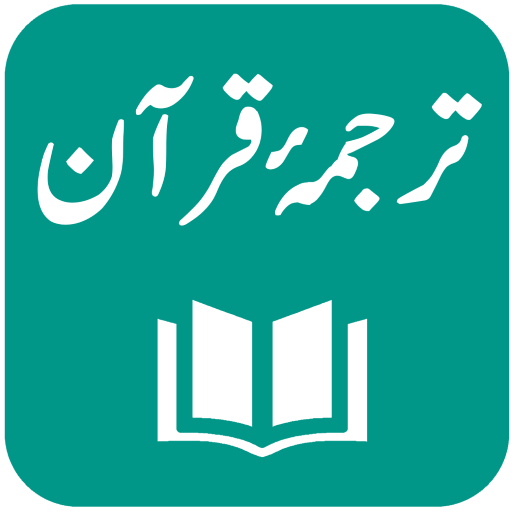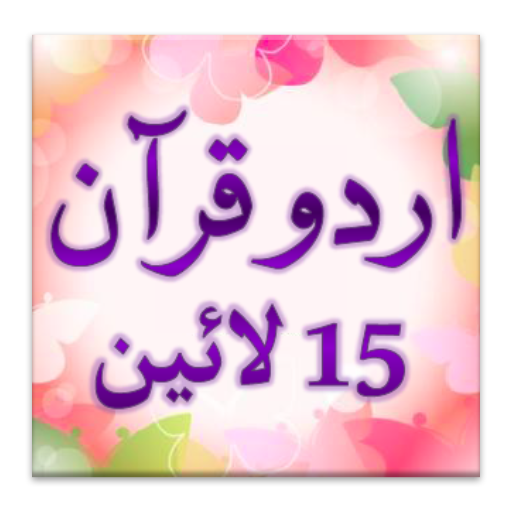このページには広告が含まれます
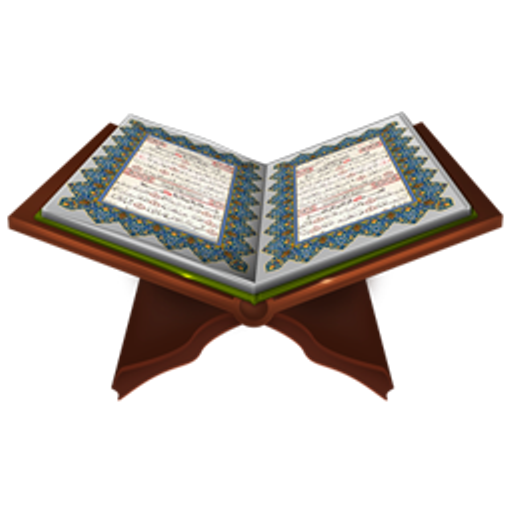
Asan Quran Urdu
書籍&参考書 | iroshni.com
BlueStacksを使ってPCでプレイ - 5憶以上のユーザーが愛用している高機能Androidゲーミングプラットフォーム
Play Asan Quran Urdu on PC
- Complete HD Quran print with Urdu translation in two text colors
-Works without Internet
-Features
- Pinch to zoom feature
- Jump to any ayat or Ruku of a Surah
- Avoids screen lock during reading
- Screen brightness control
- Search functionality for Surah names
- High Quality print
-Works without Internet
-Features
- Pinch to zoom feature
- Jump to any ayat or Ruku of a Surah
- Avoids screen lock during reading
- Screen brightness control
- Search functionality for Surah names
- High Quality print
Asan Quran UrduをPCでプレイ
-
BlueStacksをダウンロードしてPCにインストールします。
-
GoogleにサインインしてGoogle Play ストアにアクセスします。(こちらの操作は後で行っても問題ありません)
-
右上の検索バーにAsan Quran Urduを入力して検索します。
-
クリックして検索結果からAsan Quran Urduをインストールします。
-
Googleサインインを完了してAsan Quran Urduをインストールします。※手順2を飛ばしていた場合
-
ホーム画面にてAsan Quran Urduのアイコンをクリックしてアプリを起動します。