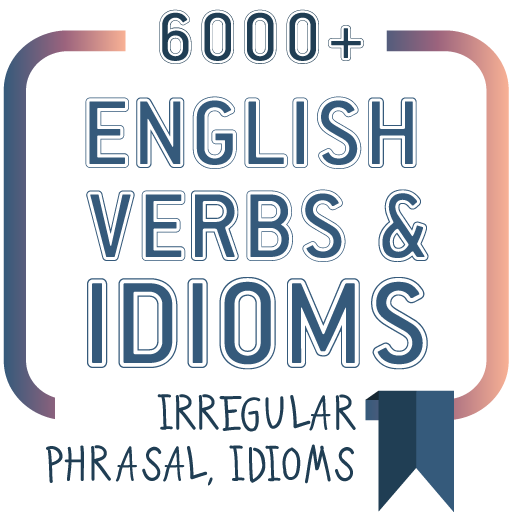English Irregular Verbs
Play on PC with BlueStacks – the Android Gaming Platform, trusted by 500M+ gamers.
Page Modified on: October 22, 2019
Play English Irregular Verbs on PC
That means, that you need to learn all irregular verbs if you want to speak English correctly, and tedious memorization is the only way to learn all the words.
We know how difficult it is to memorize such a long list. So, we made a simple app dedicated to irregular verbs that will facilitate this work.
We have created an algorithm that leads you not only to memorization from A letter to Z. We have divided irregular verbs to levels, so you could learn them partly.
Every irregular verb in the app has a card with the meaning and examples. Also, there are tests which will help you learn how to use each verb correctly.
In addition, we would like to focus on the design of our app. Clear and beautiful interface will make learning irregular verbs in a pleasant way.
It is also important: “English Irregular Verbs” app is totally free.
Learn, have fun and speak English!
Play English Irregular Verbs on PC. It’s easy to get started.
-
Download and install BlueStacks on your PC
-
Complete Google sign-in to access the Play Store, or do it later
-
Look for English Irregular Verbs in the search bar at the top right corner
-
Click to install English Irregular Verbs from the search results
-
Complete Google sign-in (if you skipped step 2) to install English Irregular Verbs
-
Click the English Irregular Verbs icon on the home screen to start playing