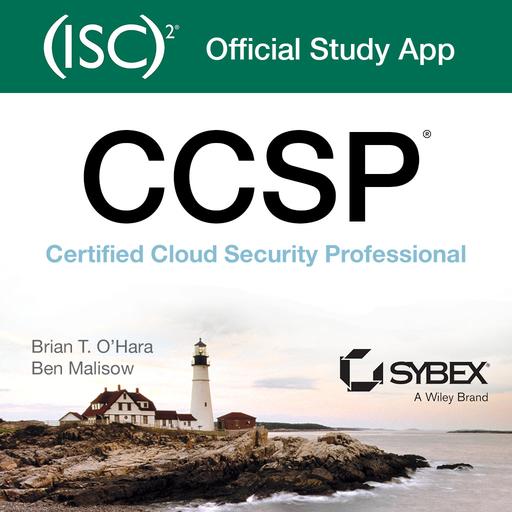Kramer Control
Jouez sur PC avec BlueStacks - la plate-forme de jeu Android, approuvée par + 500M de joueurs.
Page Modifiée le: 11 novembre 2019
Play Kramer Control on PC
Kramer Control is an object oriented platform designed for powerful control and management. It automatically collects data about room usage and device health, usage, and energy consumption and presents the data in a dashboard that enables acting on real-time analytics, alerts and reports. Data gathering requires no pre-configuration and can be disabled if necessary.
Featuring an intuitive, code-free, drag-and-drop interface, Kramer Control enables time-efficient and thus cost-effective project design. As a cloud-based solution, Kramer Control enables IT administrators to manage projects and control devices from anywhere in the world.
Kramer Control is easy to learn, program, manage, and support. All Kramer Control interfaces are completely customizable, enabling programmers to create and tailor the interfaces to their customers’ requirements.
Kramer Control enables controlling Brains, smart device drivers, and customizable user interfaces on popular devices, including Kramer touch panels.
Jouez à Kramer Control sur PC. C'est facile de commencer.
-
Téléchargez et installez BlueStacks sur votre PC
-
Connectez-vous à Google pour accéder au Play Store ou faites-le plus tard
-
Recherchez Kramer Control dans la barre de recherche dans le coin supérieur droit
-
Cliquez pour installer Kramer Control à partir des résultats de la recherche
-
Connectez-vous à Google (si vous avez ignoré l'étape 2) pour installer Kramer Control
-
Cliquez sur l'icône Kramer Control sur l'écran d'accueil pour commencer à jouer