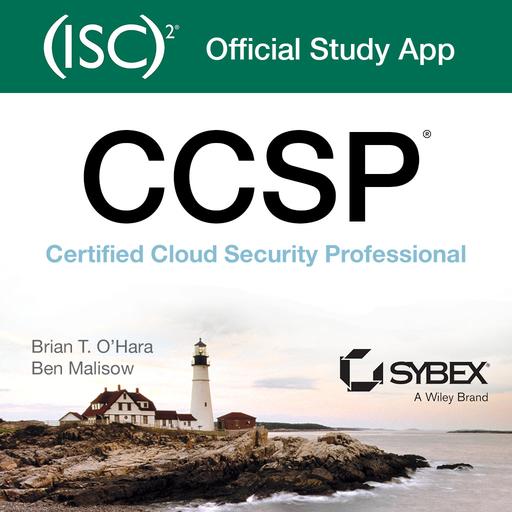このページには広告が含まれます

Kramer Control
ビジネス | Kramer Electronics LTD.
BlueStacksを使ってPCでプレイ - 5憶以上のユーザーが愛用している高機能Androidゲーミングプラットフォーム
Play Kramer Control on PC
Kramer Control is an award-winning cloud-based room / space control and management platform that lets IT/AV managers easily control, monitor and support AV systems, infrastructures, and any third party devices. By leveraging existing IP network infrastructures, and due to its distributed architecture, Kramer Control provides scalability and reliability with no single point of failure.
Kramer Control is an object oriented platform designed for powerful control and management. It automatically collects data about room usage and device health, usage, and energy consumption and presents the data in a dashboard that enables acting on real-time analytics, alerts and reports. Data gathering requires no pre-configuration and can be disabled if necessary.
Featuring an intuitive, code-free, drag-and-drop interface, Kramer Control enables time-efficient and thus cost-effective project design. As a cloud-based solution, Kramer Control enables IT administrators to manage projects and control devices from anywhere in the world.
Kramer Control is easy to learn, program, manage, and support. All Kramer Control interfaces are completely customizable, enabling programmers to create and tailor the interfaces to their customers’ requirements.
Kramer Control enables controlling Brains, smart device drivers, and customizable user interfaces on popular devices, including Kramer touch panels.
Kramer Control is an object oriented platform designed for powerful control and management. It automatically collects data about room usage and device health, usage, and energy consumption and presents the data in a dashboard that enables acting on real-time analytics, alerts and reports. Data gathering requires no pre-configuration and can be disabled if necessary.
Featuring an intuitive, code-free, drag-and-drop interface, Kramer Control enables time-efficient and thus cost-effective project design. As a cloud-based solution, Kramer Control enables IT administrators to manage projects and control devices from anywhere in the world.
Kramer Control is easy to learn, program, manage, and support. All Kramer Control interfaces are completely customizable, enabling programmers to create and tailor the interfaces to their customers’ requirements.
Kramer Control enables controlling Brains, smart device drivers, and customizable user interfaces on popular devices, including Kramer touch panels.
Kramer ControlをPCでプレイ
-
BlueStacksをダウンロードしてPCにインストールします。
-
GoogleにサインインしてGoogle Play ストアにアクセスします。(こちらの操作は後で行っても問題ありません)
-
右上の検索バーにKramer Controlを入力して検索します。
-
クリックして検索結果からKramer Controlをインストールします。
-
Googleサインインを完了してKramer Controlをインストールします。※手順2を飛ばしていた場合
-
ホーム画面にてKramer Controlのアイコンをクリックしてアプリを起動します。