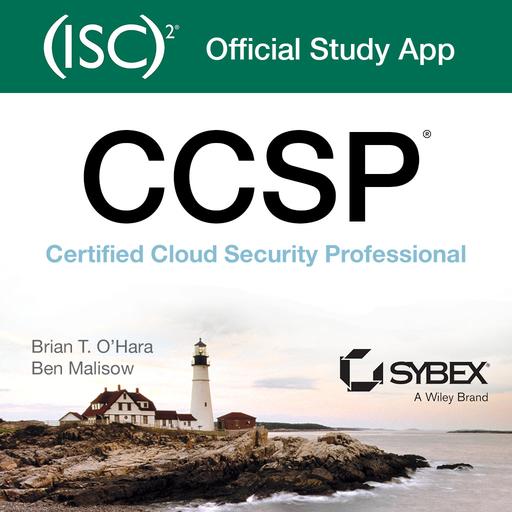Kramer Control
Играйте на ПК с BlueStacks – игровой платформе для приложений на Android. Нас выбирают более 500 млн. игроков.
Страница изменена: 11 ноября 2019 г.
Play Kramer Control on PC
Kramer Control is an object oriented platform designed for powerful control and management. It automatically collects data about room usage and device health, usage, and energy consumption and presents the data in a dashboard that enables acting on real-time analytics, alerts and reports. Data gathering requires no pre-configuration and can be disabled if necessary.
Featuring an intuitive, code-free, drag-and-drop interface, Kramer Control enables time-efficient and thus cost-effective project design. As a cloud-based solution, Kramer Control enables IT administrators to manage projects and control devices from anywhere in the world.
Kramer Control is easy to learn, program, manage, and support. All Kramer Control interfaces are completely customizable, enabling programmers to create and tailor the interfaces to their customers’ requirements.
Kramer Control enables controlling Brains, smart device drivers, and customizable user interfaces on popular devices, including Kramer touch panels.
Играйте в игру Kramer Control на ПК. Это легко и просто.
-
Скачайте и установите BlueStacks на ПК.
-
Войдите в аккаунт Google, чтобы получить доступ к Google Play, или сделайте это позже.
-
В поле поиска, которое находится в правой части экрана, введите название игры – Kramer Control.
-
Среди результатов поиска найдите игру Kramer Control и нажмите на кнопку "Установить".
-
Завершите авторизацию в Google (если вы пропустили этот шаг в начале) и установите игру Kramer Control.
-
Нажмите на ярлык игры Kramer Control на главном экране, чтобы начать играть.