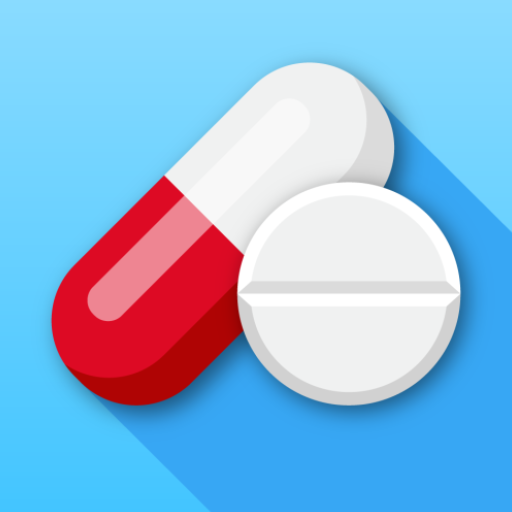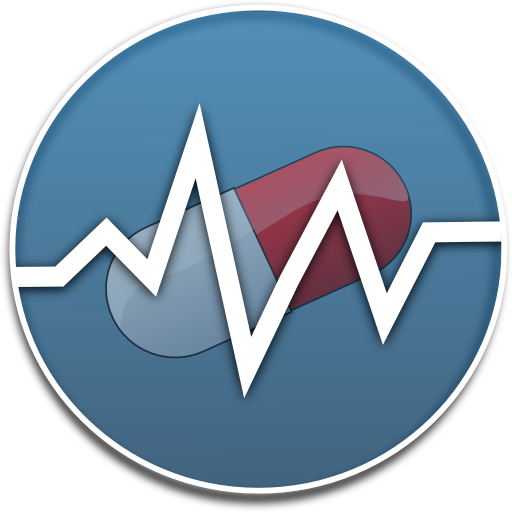Medication Reminder, Pill Tracker & Refill: Medica
Jogue no PC com BlueStacks - A Plataforma de Jogos Android, confiada por mais de 500 milhões de jogadores.
Página modificada em: 17 de dezembro de 2019
Play Medication Reminder, Pill Tracker & Refill: Medica on PC
With Medica, add medications, capture medicine photos, and set schedule of when to take them. When it's med time, Medica will remind you. Take or skip doses, record notes, and track your adherence… It's useful for chronic patients as well as normal forgetful people with occasional common cold. It's won 5 prestigious awards... all those cannot be wrong!
✅ FULL FEATURED PILL TRACKER
• Unlimited number of medications
• Supports 17 types of medications with stunning graphics: Tablet, Capsule, Syrup, Injection, Powder, Drops, etc.
• Take photo of the medication using your phone camera
• Set a default dose that you still can change/adjust when you take the medication (useful for medical plans with changing doses)
• Track your medications: open the pill tracker screen, and view medication log and track your taken, skipped, and missed pills for the past days, weeks, and months.
• Print the tracking report: or save it as PDF and show it to your doctor.
• Adherence score: view your day progress as you take, skip, or miss doses.
• Monitor your medication adherence and earn badges.
• Delete a medication, or deactivate it to keep it for reference.
• Protect your privacy by setting a passcode.
✅ FLEXIBLE MEDICATION SCHEDULE
As needed (PRN) take PRN medications whenever you need them, and record taking them.
Every days, weeks, or months schedule to take your medication at fixed times (to 12 times) every defined frequency of days, weeks, or months.
Every specific weekday e.g. Every day except for Sunday or Every Monday & Wednesday.
Every hour interval schedule to take your medication an interval after your last time of taking the dose. You set the interval (number of hours) and starting date & time.
On-off cycle schedule to take your medication on a cycle of on days then off days, etc. You also have the option to show placebo doses in the off days. Useful for tracking contraceptive (birth control) pills.
✅ CONVENIENT MEDICATION REMINDER
• Reliable med alert along the day no matter how much you reboot your device
• Notification of missed alerts (blinking LED, vibrations, tray icon)
• Alert screen shows up even when your device is locked
• Smart reminder: when you mark your next meds as taken or skipped, the med alert will be silent - and you'll have a quiet sleep!
• Convenient alert styles: Alert Then Stop, Alert Forever, Go And Come, Notification Only
• Customize your medication reminder: tone, volume, and vibration
• Set custom reminder tone: pick your favorite ringtone
• Mark your med doses as taken, skipped, or leave them as missed
• Set the actual time of taking the dose
• Add notes to your doses to keep a record of what's going on
• Snooze the alert when you are not ready to take the meds
✅ ACCURATE REFILL REMINDER
• Adjustable refill reminder: reminds you to refill your stock of meds just when it goes under the threshold your adjust
• Request refills from your pharmacy: send the amounts you need to be refilled from within the app!
FOR PHARMACY OWNERS
To boost your refill rates, our Medica Refills app makes it very easy for your customers to get reminded and request refills from you. You'll need to see it here: http://irwaa.com/medica-refills-cs/
Medica is an easy, beautiful, and reliable medication reminder... just what you really need. Forget about your old pill box, and download this convenient pill tracker & refill reminder app.
Jogue Medication Reminder, Pill Tracker & Refill: Medica no PC. É fácil começar.
-
Baixe e instale o BlueStacks no seu PC
-
Conclua o login do Google para acessar a Play Store ou faça isso mais tarde
-
Procure por Medication Reminder, Pill Tracker & Refill: Medica na barra de pesquisa no canto superior direito
-
Clique para instalar Medication Reminder, Pill Tracker & Refill: Medica a partir dos resultados da pesquisa
-
Conclua o login do Google (caso você pulou a etapa 2) para instalar o Medication Reminder, Pill Tracker & Refill: Medica
-
Clique no ícone do Medication Reminder, Pill Tracker & Refill: Medica na tela inicial para começar a jogar