
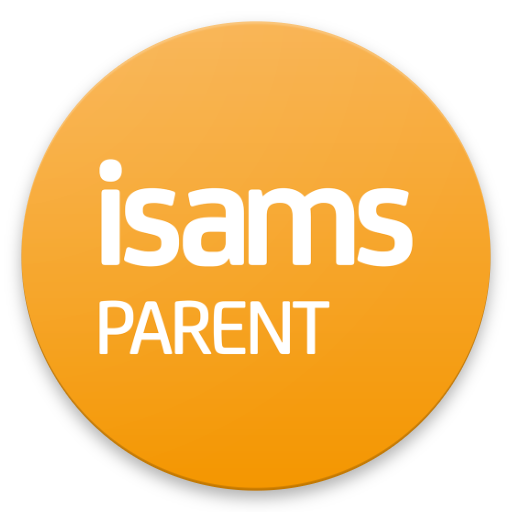
iParent App
Mainkan di PC dengan BlueStacks – platform Game-Game Android, dipercaya oleh lebih dari 500 juta gamer.
Halaman Dimodifikasi Aktif: 19 Desember 2019
Play iParent App on PC
The official iSAMS Parent app links directly with the iSAMS Parent Portal. It has been designed to offer parents a quick and easy channel for keeping up-to-date with their son or daughter's performance and any relevant school information, including last minute calendar notifications or event invites. It is aimed at enhancing the information flow from your school/teachers to parents ensuring greater engagement between all parties.
The iParent app offers parents a useful and configurable dashboard where they are able to view information and activities about all children at the school. Quick links are provided for:
The timetable of each child
Information about any sanctions and rewards
School news and bulletins
The school calendar
The photo galleries
More detailed information can then be located about the following:
Teaching groups
The school timetable
Internal exam details (entries, timetables, results)
External exam details (entries, timetables, arrangements, candidate details, results)
School reports and assessments
Attendance
Activities
Detentions
Reward and conduct details
Parents can use the app to view and subscribe to your school communications including emails, SMS messages and push notifications to the app. Push notifications will advise parents about any timely updates for each child, including information such as recently released reports or exam results, any rewards or detentions and pastoral records.
They can also view the contacts linked with their child and request changes to any contact details, thereby ensuring the data is accurate and up-to-date.
As with the iStudent app, there is full access to all school news and bulletins (both current and archived news), the school calendar and the school directory.
The data used by the iSAMS Parent app is encrypted to ensure that confidential information cannot be accessed by unauthorised personnel. Your school also controls the level of visibility of information and communication subscriptions offered to parents.
Please note: The iSAMS Parent app must be installed by your school in order for it to be accessible to parents. It will only work as part of the iSAMS management informations system and Parent Portal.
Mainkan iParent App di PC Mudah saja memulainya.
-
Unduh dan pasang BlueStacks di PC kamu
-
Selesaikan proses masuk Google untuk mengakses Playstore atau lakukan nanti
-
Cari iParent App di bilah pencarian di pojok kanan atas
-
Klik untuk menginstal iParent App dari hasil pencarian
-
Selesaikan proses masuk Google (jika kamu melewati langkah 2) untuk menginstal iParent App
-
Klik ikon iParent App di layar home untuk membuka gamenya



