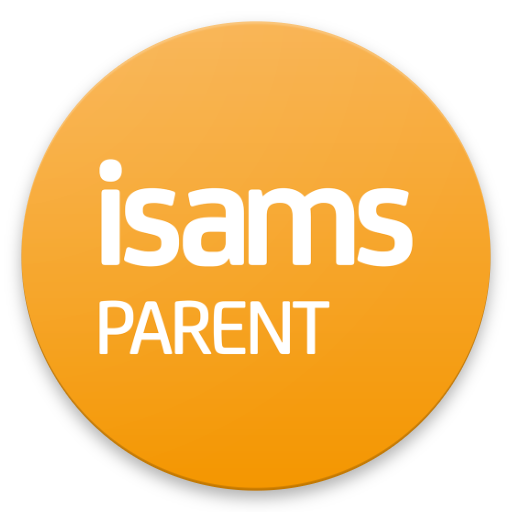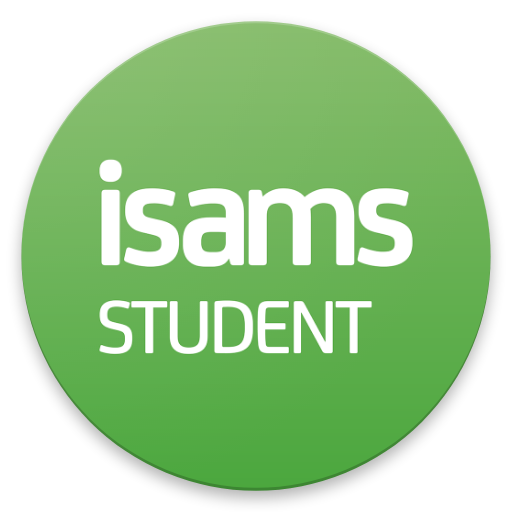
iStudent App
工具 | iSAMS Limited
在電腦上使用BlueStacks –受到5億以上的遊戲玩家所信任的Android遊戲平台。
Play iStudent App on PC
The iSAMS Student app offers students quick and easy access to their school information in one central place. From timetables to teaching groups, exam entries and exam timetables, rewards and detentions, activities and reports, students have the ability to access their personal school information directly from their Android.
The official iSAMS Student app links directly with the iSAMS management information system. It has been designed to offer students real-time access to their key school information in order to enhance their school experience. It also offers extended communication links and provides a valuable tool for students to connect with their teachers and fellow peers.
Simple to use, the app offers a personalised dashboard with quick links to:
The student’s timetable
Any sanctions and rewards
Any news bulletins and school news
The school calendar
The photo galleries
The ‘My Profile’ section offers easy access to further information including:
Teaching groups
The school timetable
Internal exam details (entries, timetables, results)
External exam details (entries, timetables, arrangements, candidate details, results)
School reports and assessments
Attendance
Activities
Detentions
Reward and conduct details
There is also a helpful ‘Information’ area where students can access school news and bulletins (both current and archived news), the school calendar and the school directory.
Useful push notifications mean that students can be notified about any updates or news in real-time. For example, students can receive a notification to inform them that their latest school report has been added to their profile or the location of their forthcoming hockey match has changed.
The data used by the iSAMS Student app is encrypted to ensure that confidential information cannot be accessed by unauthorised personnel. Your school also controls the level of visibility of information offered to students.
Please note: The iSAMS Student app must be installed by your school in order for it to be accessible to students. It will only work as part of the iSAMS management information system.
The official iSAMS Student app links directly with the iSAMS management information system. It has been designed to offer students real-time access to their key school information in order to enhance their school experience. It also offers extended communication links and provides a valuable tool for students to connect with their teachers and fellow peers.
Simple to use, the app offers a personalised dashboard with quick links to:
The student’s timetable
Any sanctions and rewards
Any news bulletins and school news
The school calendar
The photo galleries
The ‘My Profile’ section offers easy access to further information including:
Teaching groups
The school timetable
Internal exam details (entries, timetables, results)
External exam details (entries, timetables, arrangements, candidate details, results)
School reports and assessments
Attendance
Activities
Detentions
Reward and conduct details
There is also a helpful ‘Information’ area where students can access school news and bulletins (both current and archived news), the school calendar and the school directory.
Useful push notifications mean that students can be notified about any updates or news in real-time. For example, students can receive a notification to inform them that their latest school report has been added to their profile or the location of their forthcoming hockey match has changed.
The data used by the iSAMS Student app is encrypted to ensure that confidential information cannot be accessed by unauthorised personnel. Your school also controls the level of visibility of information offered to students.
Please note: The iSAMS Student app must be installed by your school in order for it to be accessible to students. It will only work as part of the iSAMS management information system.
在電腦上遊玩iStudent App . 輕易上手.
-
在您的電腦上下載並安裝BlueStacks
-
完成Google登入後即可訪問Play商店,或等你需要訪問Play商店十再登入
-
在右上角的搜索欄中尋找 iStudent App
-
點擊以從搜索結果中安裝 iStudent App
-
完成Google登入(如果您跳過了步驟2),以安裝 iStudent App
-
在首頁畫面中點擊 iStudent App 圖標來啟動遊戲