
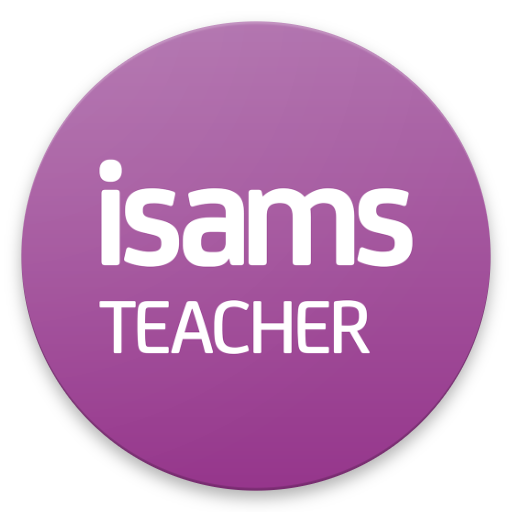
iTeacher App
Educational | iSAMS Limited
5억명 이상의 게이머가 신뢰하는 안드로이드 게임 플랫폼 BlueStacks으로 PC에서 플레이하세요.
Play iTeacher App on PC
The iTeacher App offers an exciting and simple new way for teachers to complete their daily classroom tasks. From taking registers to awarding a commendation, viewing timetables and accessing student information, teachers can quickly and easily complete key tasks directly from their mobile device or tablet.
Integrated communications including email and SMS allow teachers to communicate directly with students and other teachers in just a few clicks. Helpful system messages and free push notifications also assist with keeping teachers up-to-date with any important student information, school news and timetable changes.
The dashboard is organised across four key tabs offering a quick snapshot of key information relevant to each teacher including their current and next lesson, their timetable, cover arrangements, any student updates, absent and detention lists, off games lists, news, bulletins and calendar events. It also contains a new iFeed feature that highlights any key data changes for students who a teacher has academic and/or pastoral responsibility for.
Valuable key features include:
Taking a register - whether in the classroom, on the playfield or on a trip
Viewing student profiles for quick access to academic, pastoral, medical and emergency contact information
Viewing timetables, including those of other teachers and students
Accessing cover arrangements
Awarding commendations and managing detentions
Sending emails and SMS
Access to all school news and bulletins, the school calendar and the school directory
There is also the functionality to send emergency broadcasts at the click of a button to all staff, students and parents.
The iTeacher App is a native app downloaded onto teachers’ mobile devices and tablets. This provides enhanced security and quicker access to information.
Please note: The iTeacher App must be installed by your school in order for it to be accessible to teachers and only works in conjunction with the iSAMS Management Information System.
Integrated communications including email and SMS allow teachers to communicate directly with students and other teachers in just a few clicks. Helpful system messages and free push notifications also assist with keeping teachers up-to-date with any important student information, school news and timetable changes.
The dashboard is organised across four key tabs offering a quick snapshot of key information relevant to each teacher including their current and next lesson, their timetable, cover arrangements, any student updates, absent and detention lists, off games lists, news, bulletins and calendar events. It also contains a new iFeed feature that highlights any key data changes for students who a teacher has academic and/or pastoral responsibility for.
Valuable key features include:
Taking a register - whether in the classroom, on the playfield or on a trip
Viewing student profiles for quick access to academic, pastoral, medical and emergency contact information
Viewing timetables, including those of other teachers and students
Accessing cover arrangements
Awarding commendations and managing detentions
Sending emails and SMS
Access to all school news and bulletins, the school calendar and the school directory
There is also the functionality to send emergency broadcasts at the click of a button to all staff, students and parents.
The iTeacher App is a native app downloaded onto teachers’ mobile devices and tablets. This provides enhanced security and quicker access to information.
Please note: The iTeacher App must be installed by your school in order for it to be accessible to teachers and only works in conjunction with the iSAMS Management Information System.
PC에서 iTeacher App 플레이해보세요.
-
BlueStacks 다운로드하고 설치
-
Google Play 스토어에 로그인 하기(나중에 진행가능)
-
오른쪽 상단 코너에 iTeacher App 검색
-
검색 결과 중 iTeacher App 선택하여 설치
-
구글 로그인 진행(만약 2단계를 지나갔을 경우) 후 iTeacher App 설치
-
메인 홈화면에서 iTeacher App 선택하여 실행



